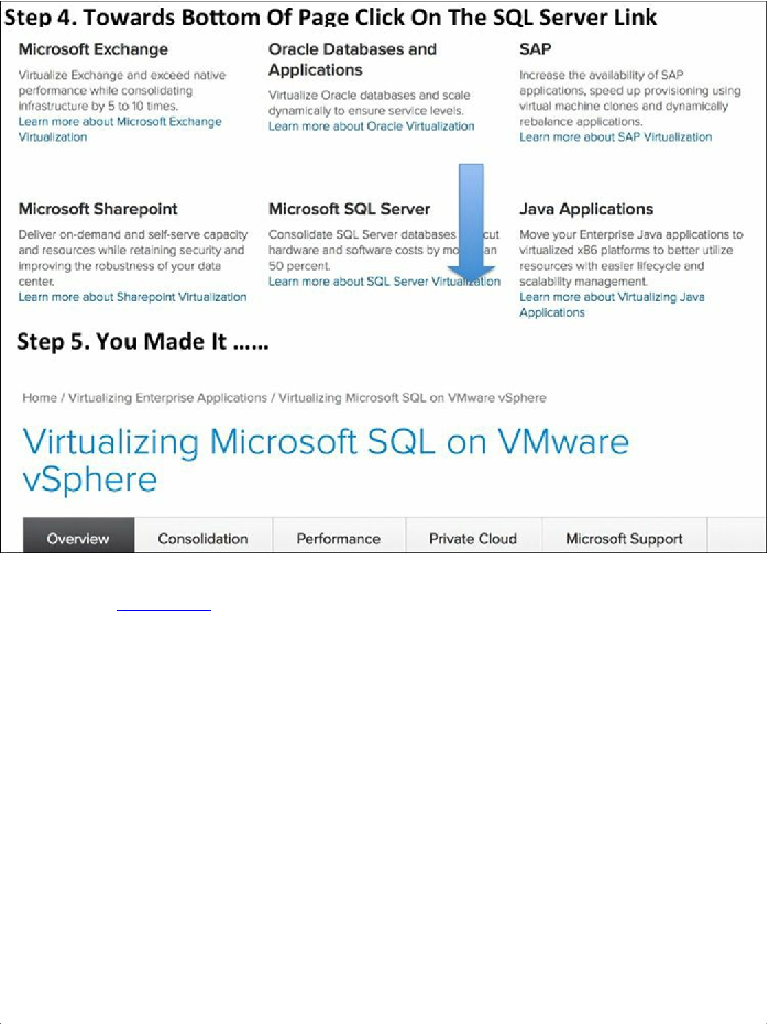Database Reference
In-Depth Information
Figure A.2
Navigating to key SQL Server documentation, continued.
Starting with
Figure A.1
, you can see that step 1 instructs you to go to the VMware home
page. The trick then is to find the link
Virtualizing Enterprise Applications
(shown in
step 2) at the bottom of the home page and click it. This will take you to the web page
shown in step 3. VMware considers the SQL Server database a business-critical
application, just like it does Microsoft Exchange, Oracle, and SAP. Therefore, if you
were to perform a web search, you should use the terms “SQL Server Business Critical
Application” to locate the page holding the white papers.
At the bottom of the web page shown in
Figure A.2
,
in step 4 you will see a section
named Microsoft SQL Server. In this section, click the link
Learn More About SQL
Server Virtualization
(this is indicated by the arrow in
Figure A.2
)
. Clicking this link
will take you to step 5. This section of the website is dedicated to virtualizing a SQL
Server database on vSphere.
Tip
The URL to some useful white papers on how to virtualize SQL Server is