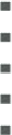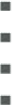Database Reference
In-Depth Information
One of the strategies we see in more mature installations is the practice of database
tiering, where a predetermined class or grouping of resources is put together. Then,
based on the criteria selected by the requestor, the database can be placed in one of
those predetermined groups or tiers. For example, you might establish three basic levels
to choose from:
Basic tier
Low utilization
Suitable for test/development and QA databases
One vCPU × 1GB RAM
Medium tier
Medium utilization
Burst workloads
Suitable for Tier 2 and 3 production
Highly elastic resource reservations with overcommit
Two vCPU × 4GB RAM
Premium tier
High-performance workloads
Suitable for highly visible applications
Suitable for production databases
Dedicated resource reservations (fully predetermined)
Four vCPU × 16GB RAM
By setting up tiers of service, you can quickly place a VM in an environment that is put
into an infrastructure class of service that's able to effectively support the workload
associated with it. As you deploy your database onto virtualized platforms, give some
thought to this concept of different levels of service and performance.
A Virtualized Environment Is a Shared Environment
In a virtualized environment, it's a shared environment. It's important that you sit down
with the different players and stakeholders to determine what the required specification
is for each tier.
This shared environment means you no longer have to do it all. You have others who
can help you get the job done. With their help, you will be able to offer complete
environments that can meet the security requirements, application requirements, and
performance requirements, all in a template that is quick and easy to deploy in an
automated manner. No longer as a DBA do you have to stop what you are doing and
manually build out these requested environments. The best part is, this could be an