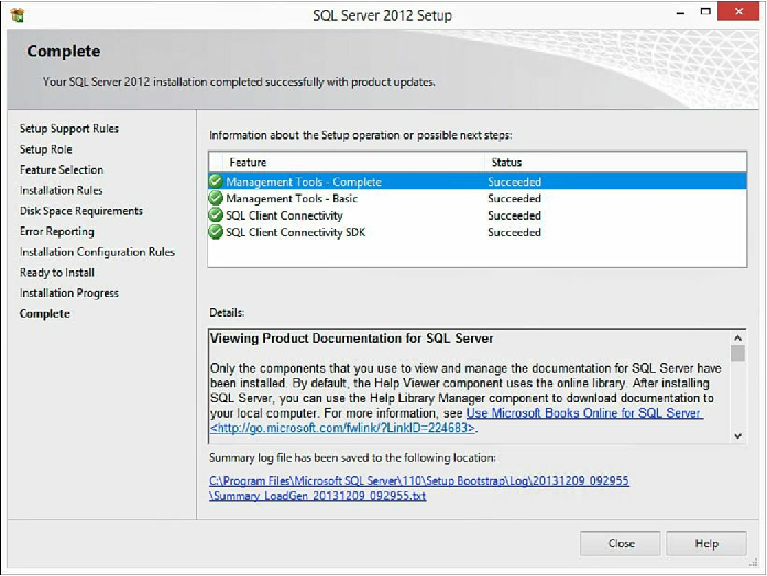Database Reference
In-Depth Information
Figure 11.93
Completing the installation.
To verify the client connectivity tools were installed correctly, we are going to open
PowerShell and issue the following command to connect to the AlwaysOn Availability
Group listener from the Windows 8.1 virtual machine:
osql -Usa -PVMware1! -Ssql2012agl01
The breakdown of the command is as follows:
-U
is username.
-P
is password (yes, that is the SA password for our lab, please don't tell
anyone).
-S
is the remote server.
We know we have a successful connection when we are returned a
1>
, as shown in
Figure 11.94
.
Type
exit
to close the connection; we will use PowerShell later, so you
can leave it open.