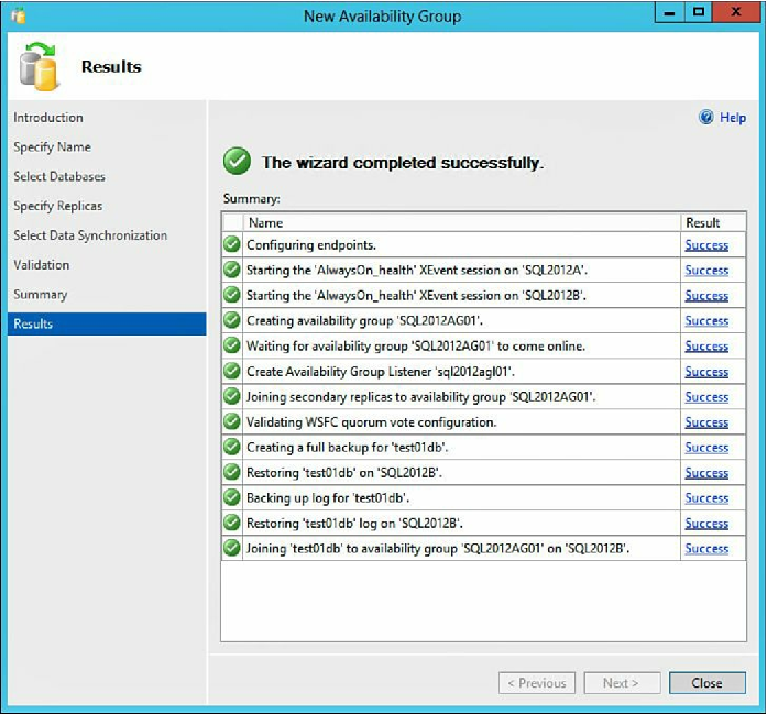Database Reference
In-Depth Information
Figure 11.80
Successful completion of the New Availability Group Wizard.
On the Microsoft SQL Server Management Studio, expand
AlwaysOn High
Availability
,
Availability Groups
, and
SQL2012AG01
(the Availability Group that
was just created). Right-click
SQL2012AG01
(or the Availability Group created) and
select
Show Dashboard
. This will show the status of the AlwaysOn Availability
Group, as depicted in
Figure 11.81
.