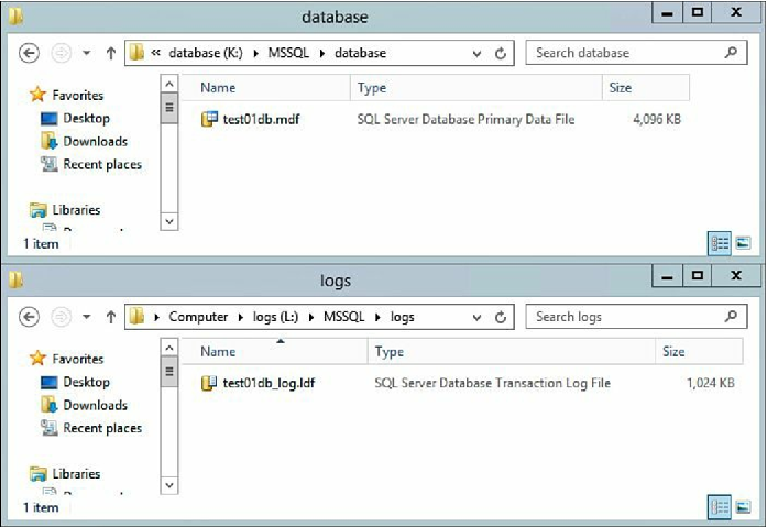Database Reference
In-Depth Information
Figure 11.71
Validating database and log file creation.
Any database that is going to be placed into an AlwaysOn Availability Group requires a
backup prior to joining the AlwaysOn Availability Group.
Note
Always back up your SQL Server database before it is joined to an
AlwaysOn Availability Group.
To back up the test database that was just created, return to Microsoft SQL Server
Management Studio, locate the newly created database (test01db), right-click this
database, and select
Tasks, Backup...
to open the Back Up Database interface. Verify
the information and click
OK
to begin the backup. This should only take a second or
two; then click
OK
on the successfully backed-up message to close out the Back Up
Database window.
Figure 11.72
shows a successful backup of our test database,
test01db.