Database Reference
In-Depth Information
Figure 11.69
Verifying successful creation of tempdb data files.
At this point, we rebooted each SQL Server virtual machine to ensure the settings we
just configured are applied. We reboot them individually, making sure the first server
was up and all services started before initiating the second reboot.
Note
If the SQL Service is not restarted, AlwaysOn Availability Groups will not
work and some of the configuration settings are only applied at boot time,
which is why we are waiting until now for a reboot.
Creating a Test Database
In this section we are going to create a test database that we will use to validate our
AlwaysOn configuration is working as expected.
Open the Microsoft SQL Server Management Studio and connect into the database
engine of one of the SQL Servers (SQL2012A). Once connected, expand the database
engine for the SQL Server. Right-click
Databases
and select
New Database
. On the