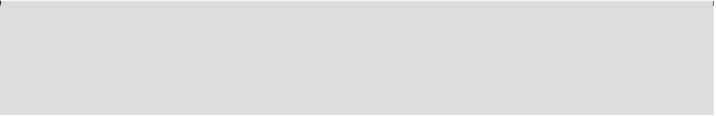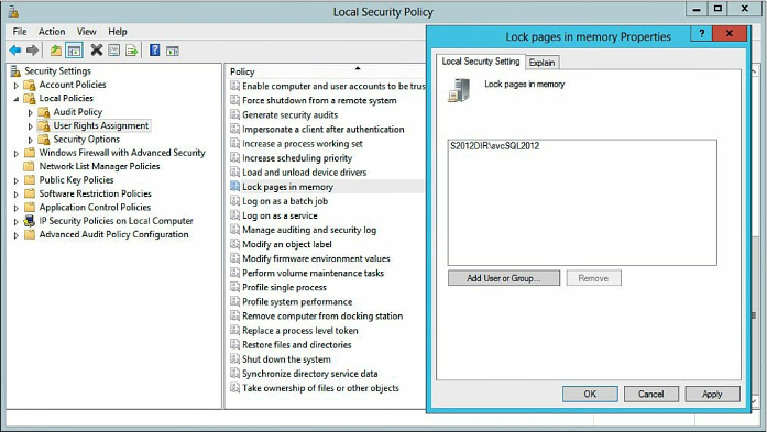Database Reference
In-Depth Information
shows what this looks like for Windows Server 2012. Verify for the
Lock pages in
memory
policy that the SQL Service Account is listed under the Security Setting
chapters both discuss this setting.
Figure 11.64
Enabling the Lock pages in memory setting.
Note
More information on the User Rights Assignment setting, refer to
Without closing the Local Security Policy Management Console, find
Perform volume
maintenance tasks
. Right-click
Perform volume maintenance tasks
and select
Properties
. Add the SQL Service account (svcSQL2012, in our case) and click
OK
to
commit the change.
Figure 11.65
displays what this looks like on a Windows Server
2012 operating system. Verify the SQL Service account appears in the Security Setting
column to the right of
Perform volume maintenance tasks
in addition to the
Administrators account. For more information on this setting, review
Chapter 6
.