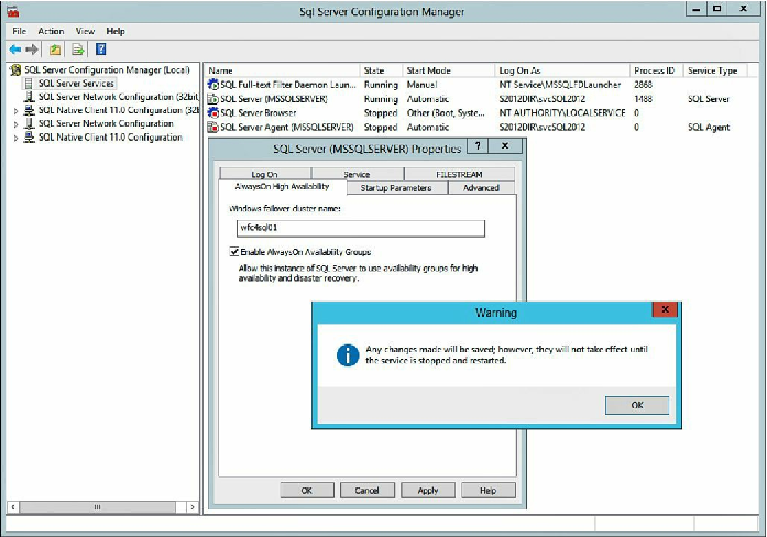Database Reference
In-Depth Information
Figure 11.62
Enabling AlwaysOn High Availability.
Now we are going to enable large pages for SQL Server. This is an optional parameter
that can be part of your functional testing to determine the impact of enabling Large
Pages with SQL Server. This feature is automatically enabled in SQL 2012 when you
give the service account running sqlservr.exe
Lock Pages in Memory
permissions. For
versions previous to SQL 2012, you must enable this trace flag along with the
Lock
Pages in Memory
permission (configuration details in next step).
Figure 11.63
shows
how to enable the trace flag. Click the
Startup Parameters
tab. After the tab opens,
type
-T834
and then click
Add
, click
OK
, and then click
OK
again to acknowledge the
warning message. It should be noted this setting can only be turned on during startup and
requires the Lock Pages in Memory user right to be configured (we do this in the next
step).