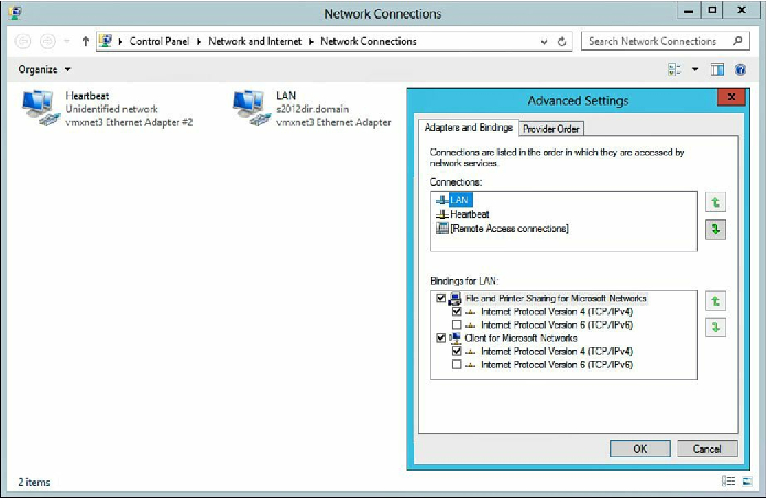Database Reference
In-Depth Information
Connections
. Then press the
Alt
key and select
Advanced, Advanced Settings...
to
open the Advanced Settings dialog box. On the
Adapters and Bindings
tab, locate
11.18
). Perform this on all virtual machines that are part of this configuration.
Figure 11.18
Validating the network adapter binding order.
Configuring Windows Failover Clustering
This section covers installation of the Windows .NET Framework 3.5.1 and Failover
Clustering.
From the Windows 2012 Server Manager Dashboard, click the
Add roles and features
hyperlink. Click
Next
on the
Before you begin
page. Ensure the
Role-based or
feature-based installation
radio button is selected (see
Figure 11.19
) and click
Next
.