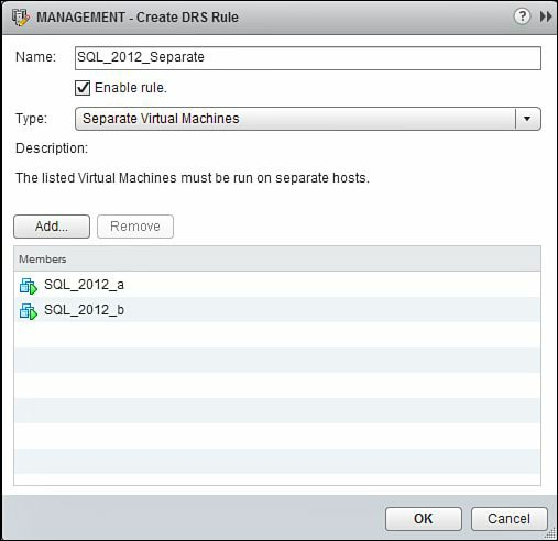Database Reference
In-Depth Information
enter a name for the rule, ensure the check box next to
Enable rule
is checked, and
select
Type: Separate Virtual Machines
. Then click the
Add
button to locate and
select the SQL Server virtual machines and click
OK
(see
Figure 11.17
). Verify the rule
has been configured correctly and then click
OK
to create the rule.
Figure 11.17
Creating an anti-affinity rule.
Now that we have configured the anti-affinity rule, we are able to simulate failures
during our testing and ensure the VMs on the same host.
Validate the Network Connections
This section covers validating that we have the binding order of our network adapters
correct for our virtual machines. We want to ensure our routable IP address has the
highest priority.
We have labeled our network adapters
LAN
and
Heartbeat
. The LAN network is
connected to the routable network and the Heartbeat network is a nonroutable network.
It should be noted that for our Heartbeat network, we only configured the IP address and
subnet mask.
To validate the setting, open
Control Panel, Network and Internet, Network