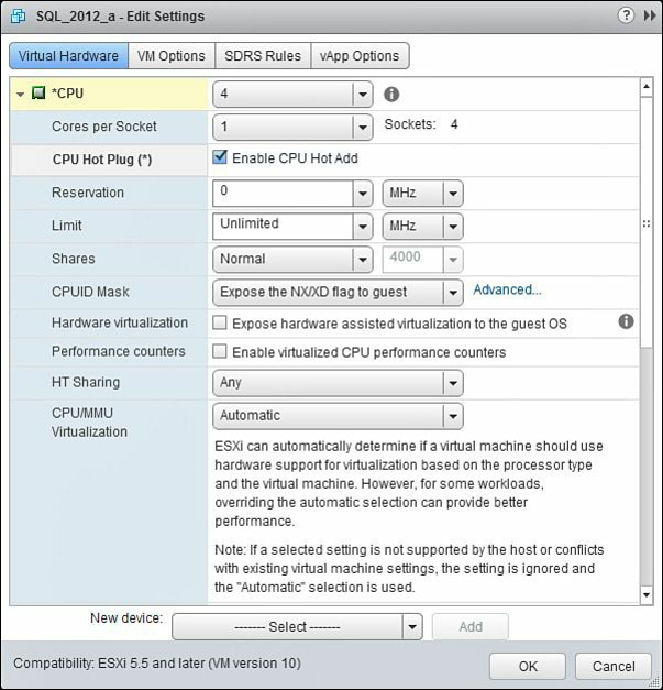Database Reference
In-Depth Information
Figure 11.15
Enabling CPU Hot Add.
Click the down arrow next to CPU to collapse the CPU options. Click the down arrow
next to Memory to expose the memory options. Check the
Enable
box to the right of
Memory Hot Plug
(see
Figure 11.16
)
. Click
OK
to commit the changes. Repeat these
steps on the second SQL Server virtual machine.