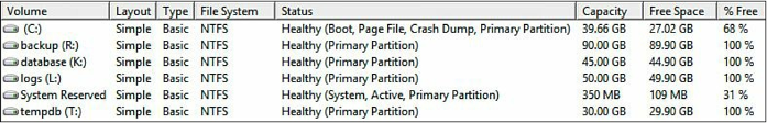Database Reference
In-Depth Information
results documented, then go back and modify accordingly so you are able to determine
the impact of the modifications.
Figure 11.13
Disk layout completed.
Memory Reservations
Protecting memory around certain applications can have a positive impact on their
performance. VMware best practices have stated that for production, latency-sensitive
systems, reserve memory for the virtual machine. This setting can be enabled or
disabled while the virtual machine is running. There are two options when setting a
memory reservation. A fixed setting can be configured, and this is the amount of memory
for this virtual machine that will be reserved for that virtual machine. The second option
is for a dynamic setting that will adjust as the memory assigned the virtual machine
Memory
.”
To enable memory reservations for the full virtual machine, open the properties of the
virtual machine, expand
Memory
, check the
Reserve all guest memory (All locked)
box (see
Figure 11.14
)
, and then click
OK
. Repeat these steps on all SQL Server virtual
machines participating in this test.