Database Reference
In-Depth Information
virtual SCSI adapters and the placement of VMDKs for the SQL Server 2012 virtual
machines. We will use the default settings so we have an understanding of vSphere
5.5's out-of-the-box capabilities. This will allow for the generation of a baseline, so if
necessary we can make adjustments and measure their impact.
Note
Although additional settings can be made to increase performance of the
system, you should weigh the impact of these setting versus running a close
to a default configuration as possible. Remember the “Keep It Simple” rule
—it scales better than having a bunch of one-off configurations. But if you
need it, use it.
To add additional virtual SCSI adapters to a virtual machine, browse to the virtual
machine and click
Edit Settings
. When the virtual machine's dialog box pops up, click
the down arrow next to
New device:
and select
SCSI Controller
(see
Figure 11.6
)
and
then click
Add
.