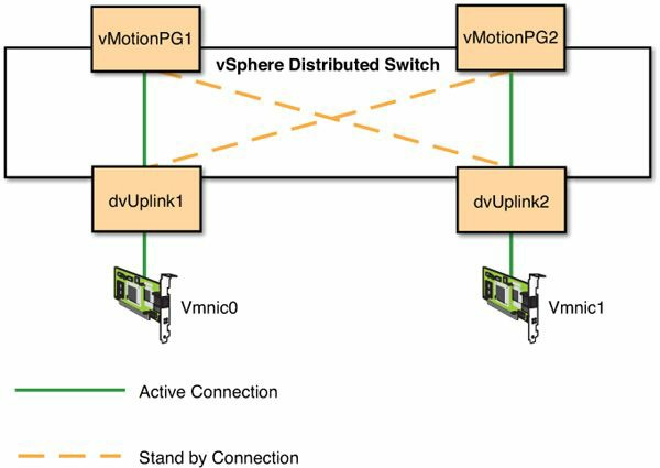Database Reference
In-Depth Information
recommended. This will reduce the amount of configuration effort required per host.
vMotion will consume all bandwidth available to it, so using it with a vSphere standard
switch can negatively impact other traffic types because you aren't able to guarantee
quality of service. If you intend to use Multi-NIC vMotion with a vSphere standard
switch, then dedicated physical adapters for vMotion traffic are recommended.
You configure Multi-NIC vMotion by creating multiple VMKernel port groups, each
with a different active adapter, and any remaining adapters configured as standby or
unused. You need to ensure that vMotion is enabled for each of the VMKernel ports
assigned to the port groups.
Figure 8.21
illustrates the configuration of Multi-NIC
vMotion on a host with two physical NICs using a vSphere distributed switch.
Figure 8.21
Multi-NIC vMotion on a vSphere distributed switch.
The load-balancing method chosen for each vMotion port group should be Route Based
on Virtual Port ID. A sample configuration of a vMotion port group for Multi-NIC
vMotion, as displayed in the vSphere Web Client, is shown in
Figure 8.22
.