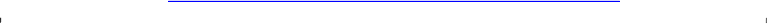Database Reference
In-Depth Information
NIC adapters could be presented as multiple virtual adapters to the
vSphere host, such as a single 40Gb Ethernet interface being displayed in
the vSphere host as four 10Gb Ethernet NICs.
Tip
If you start to see a high number of pause frames on physical network interfaces
or dropped packets in ESXTOP or in guest operating systems, you will need to
investigate further. For ESXTOP, the key metrics to watch are %DRPTX and
%DRPRX.
Tip
In some cases, you may need more than two 10Gb Ethernet NICs for an extremely
large database. During the Software-Defined Datacenter Panel for Monster VM
Design at VMworld in 2013, a customer told a story of a SQL data warehouse
with 32 vCPUs, 512GB RAM, 60% read IO requiring 40K IOPS, using iSCSI
storage and CPU utilization of between 50% and 100%. The customer was
having difficulty when trying to perform vMotion operations for maintenance,
because only one 10Gb Ethernet NIC was being used. The recommended solution
in this case was to configure jumbo frames and use multi-NIC vMotion across at
least two 10Gb Ethernet NICs and use network IO control to ensure quality of
service. Each vSphere host had four 10Gb Ethernet NICs configured. To watch
the session, see
https://www.youtube.com/watch?v=wBrxFnVp7XE
.
Network Teaming and Failover
Selecting the right number of physical adapters is only one of many things that need to
be considered when you design your network for performance. You also need to make
sure you are maximizing the utilization of the network adapters by load-balancing them,
and you need to ensure your applications and SQL Servers can survive host and
physical network failures. With VMware vSphere, we achieve this by configuring NIC
teaming and failover settings for our vSwitches and port groups.
NIC teaming allows you to load-balance VM and ESXi host VMKernel network traffic
across multiple physical network adapters and effectively pool them together. The load
balancing is performed in accordance with the teaming method configured for the
vSwitch (in the case of vSS) or the port group. When using a vSS, you can override the
default vSwitch settings on a per-port-group basis. With a vDS, the port group is the
only place where the load-balancing method is configured.
Table 8.5
shows the load-
balancing and teaming methods available for the vSS and vDS, respectively.