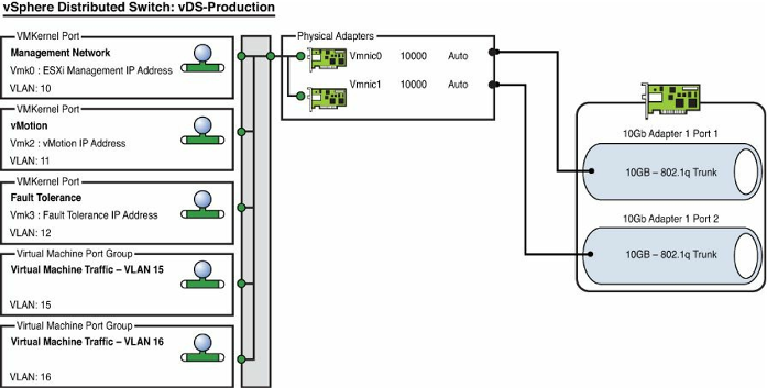Database Reference
In-Depth Information
VMware vSphere to ensure you can meet your database SLAs. This is especially
important with very large databases, where network-based storage (NFS or
iSCSI) or database replication is being used.
Figure 8.15
shows an example of what a vSphere distributed switch configuration may
look like for a vSphere host with two 10Gb Ethernet NICs.
Figure 8.15
Example of vSphere host networking with a vSphere distributed switch.
We are often asked how many vSwitches should be used. The answer is simple: as few
as possible to meet your requirements. We recommend using a single vSwitch unless
you have a reason (such as security and physical separation across different switches)
to use more. There are no extra points for configuring more than one vSwitch.
Note
It has been common practice in the past to configure vSphere host
management networking on vSphere standard switches to avoid any
configuration errors impacting network availability and therefore host
management on a vSphere distributed switch. vSphere 5.1 and above
include features to protect against and detect vSphere distributed switch
configuration errors, and these features allow you to back up and restore
your vSwitch configuration. It is therefore much safer now to use a vSphere
distributed switch for all virtual networking, which allows all traffic to
benefit from the advanced features.