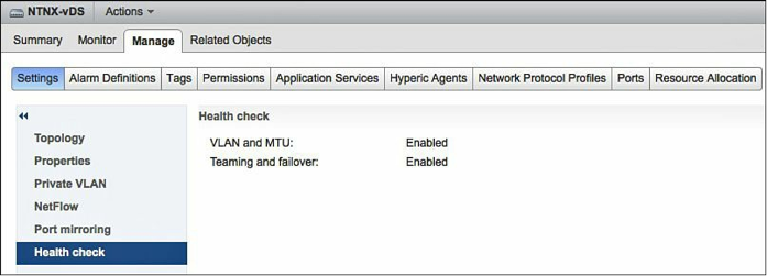Database Reference
In-Depth Information
sample vSphere distributed switch from the vSphere Web Client.
Figure 8.14
Configuration of a vSphere distributed switch health check status.
Once a vSphere distributed switch health check is configured, it will alert you to any
misconfigurations that occur with your setup.
Tip
For additional information about the vSphere distributed switch health check,
including a video of the configuration settings, see VMware KB 2032878.
VMware vSphere Network Design
As we covered in
Chapter 5
,
“
Architecting for Performance: Design
,
” because the SQL
Server databases are now sitting on a hypervisor, we must manage the different traffic
types that exist, for both the virtual machines and the hypervisor. SQL Server will have
to manage traffic bound for the Windows OS, possibly in-guest iSCSI, the database
application, and replication traffic (if using AlwaysOn Availability Groups, database
mirroring, or log shipping). In addition, other ESXi host traffic must also be accounted
for and managed, including management traffic and the traffic of other virtual machines.
When you design vSphere networking, it is recommended that vSphere Host (ESXi)
traffic, such as management, storage, vMotion, be separated from virtual machine
traffic. Additional separation of your application server and client traffic to your SQL
server and any replication traffic between SQL servers is also recommended. If you
have sufficient physical network adapters in your host, you may choose to separate out
the ESXi traffic onto separate physical network adapters. If you choose converged
networking, then traffic should be separated logically using VLANs. This section covers
how to design your VMware vSphere host networking, including storage networking, for
performance, quality of service, and availability. Because there are many network
design options, this section covers the most common and recommended designs based