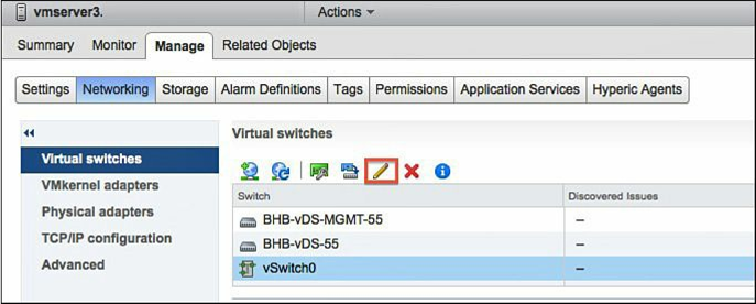Database Reference
In-Depth Information
Caution
You may notice a brief period of interruption to virtual machine network traffic
when enabling jumbo frames in Windows. To ensure the least amount of traffic
disruption to your environment, it is recommended that you enable jumbo frames
on your physical network, then on your virtual switches, followed finally by your
virtual machines.
Figures 8.7
and
8.8
show the Edit Settings button and jumbo frames configuration,
respectively, for a virtual standard switch.
Figure 8.7
vSphere Web Client virtual standard switch Edit Settings button.
Figure 8.8
vSphere Web Client virtual standard switch jumbo frames setting.
In order to enable jumbo frames on a virtual standard switch, you need to configure each
host individually. Each virtual standard switch that needs to support jumbo frames
needs to be modified on each host. In the vSphere Web Client, you need to navigate to a
vSphere host and click the Edit Settings button, which looks like a pencil, as shown in
Figure 8.8
shows the virtual standard switch that is enabled for jumbo frames with an
MTU of 9000.