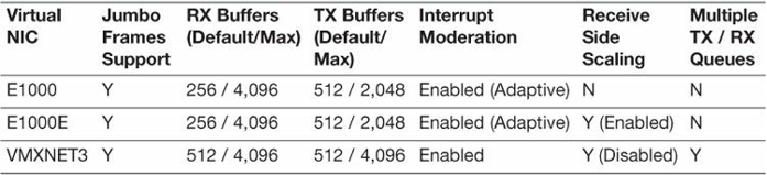Database Reference
In-Depth Information
Table 8.2
Virtual Network Adapter Advanced Settings
A number of applications can be very network intensive when communicating with SQL
Server databases and send many thousands of small packets per second (for example,
SAP). For these types of applications, increasing receive and transmit queues on the
SQL Server can improve performance and reduce packet retransmissions.
Tip
If you have an application server that is particularly network intensive when
communicating with the database, you may be able to locate it on the same host
and on the same port group to greatly improve network communications
responsiveness and throughput. The reason for this is that
VMs on the same host
and on the same port group communicate at memory speed and are not limited
by the physical network
. The network traffic does not have to go outside of the
host.
By default, virtual network adapters are optimized for high throughput, and not for the
lowest latency. In addition to adjusting queues, interrupt moderation may need to be
disabled to reduce latency. Interrupt moderation reduces the number of CPU interrupts
that the virtual network adapter issues in order to reduce CPU utilization and increase
throughput, but by doing this it also increases latency.
Tip
Power management policy of your hosts and the guest operating system of your
virtual machine can have an impact on network latency and throughput. Generally,
the BIOS setting of OS Control Mode and the vSphere Power Management policy
of Balanced (default) are recommended. However, if you have particularly
latency-sensitive VMs, we recommend configuring your host power policy for
high performance or static high performance. We recommend in all cases that
your Windows Power Management policy be set to High Performance. For
further information on tuning for latency-sensitive workloads, see
Workloads.pdf
.