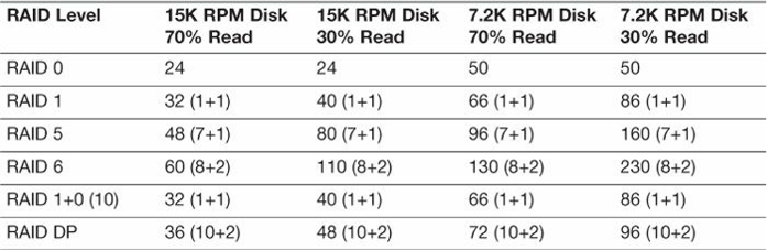Database Reference
In-Depth Information
in total. At RAID 10 on 7.2K RPM disks, the required disks falls to 65, a saving of 60
disks. The difference is even more pronounced when the workload is only 30% read. At
RAID 6, we would require 225 disks, whereas at RAID 10, we would only require 85
disks—a saving of a whopping 140 disks.
Tip
RAID 6 is commonly used with SATA and NL-SAS disks because the chance of
a second drive failure during a rebuild operation is quite high. This is due to the
time it takes to rebuild a RAID group when using slow 7.2K RPM high-capacity
disks > 1TB.
Those of you who know RAID will be thinking at this point that some of the numbers in
Table 6.12
are wrong, and you'd be right. How do you get 31 disks in RAID 1 or 10, or
225 disks in RAID 6? The answer is, you don't. The numbers in
Table 6.12
have not
been adjusted for the minimum required for a complete RAID group, or the likely size of
each RAID group that would be required to make up an entire aggregate or volume to be
created from. You would need to increase the numbers of disks to be able to build
complete RAID groups. For example, in RAID 5, it's common to build RAID groups
consisting of 7 data disks +1 parity disk (8 total), and in RAID 6, it is common to build
8+2 or 10+2 RAID groups. RAID5 7+1 or RAID6 10+2 may be terms you've heard
before when talking to storage administrators.
Now that we've adjusted the figures in
Table 6.13
for the RAID groups, you can see that
RAID 1 and 10 are even more efficient than RAID 5 and 6 in terms of the number of
disks to achieve the same performance. This is important to understand because it also
has a direct impact on the amount of capacity that will be provisioned to reach the
desired performance level.
Table 6.13
Min Disks per RAID Group Adjusted to Achieve 5,000 SQL IOPS
For this part of the example, we'll imagine that our SQL database that needs 5,000 IOPS
will be 2TB in size. There will be an additional 200GB for transaction logs, 200GB for