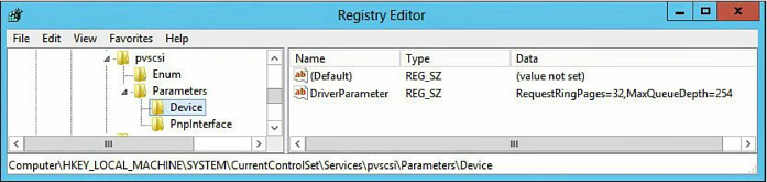Database Reference
In-Depth Information
Figure 6.11
PVSCSI advanced registry parameters.
Note
If you wish to use PVSCSI as your boot controller, you need to select it
when creating the virtual machine, and during the Windows installation you
need to mount the pvscsi-Windows2008.flp floppy disk image from the
ESXi vmimages folder. This means you will need to ensure that your
virtual machine is configured with a virtual floppy disk device. Information
on which versions of ESXi and Windows support PVSCSI as a boot device
can be found in VMware KB 1010398.
Caution
There have been issues with using the PVSCSI driver with Windows 2008 or
Windows 2008 R2 on versions of ESXi before 5.0 Update 1, as described in
VMware KB 2004578. If you are using VMware vSphere 5.0, we recommend
that for your SQL Server databases you upgrade to ESXi 5.0 Update 2 or later.
These problems are not relevant for ESXi 5.1 or 5.5.
If you choose not adjust the queue depth or are unable to adjust the queue depth of a
particular storage device or adapter, Windows will queue any additional IOs. Windows
will hold up to 255 IOs per device before issuing them to the adapter driver, regardless
of the devices underlying queue depth. By holding the IOs in the Windows OS before
issuing them to the adapter driver and the underlying storage, you will see increased IO
latency. To learn more about the Windows storage driver architecture (storport), we
recommend you read the article “Using Storage Drivers for Storage Subsystem
Performance” at Windows Dev Center [
http://msdn.microsoft.com/en-
us/library/windows/hardware/ff567565(v=vs.85).aspx
].
Figure 6.12
shows the difference in IOPS and latency between PVSCSI, LSI Logic SAS,
and SATA AHCI. These tests were conducted using a single drive at a time on a single
VM. The VM was configured with two vCPUs and 8GB RAM. Each virtual disk was