Database Reference
In-Depth Information
The “move database files” screen allows you to move the database to a different location on the file system
or alternatively into ASM if you so like. The screen is very similar to the one shown in the Database Configuration
Assistant during the database creation. The question you need to ask yourself here is: where do you want the migrated
database to be located? In this scenario, which is an “in-place” migration of a database which has been moved prior
to the invocation of the Upgrade Assistant no action was necessary. Proceed to the next wizard screen, shown in
Figure
12-12
.
Figure 12-12.
Updating the network configuration
If you had a listener operating out of the “old” Oracle home, such as from an 11.2 home, then you could opt to
have DBUA to move it to the new database home. Since Oracle Restart is in use on this server, there is no listener in
the database home. This screen is a very convenient way for systems not using ASM to have the listener moved as part
of the migration. Another step less to perform post the migration! If you want to migrate the listener as well, select it
before moving to the next screen shown in Figure
12-13
.
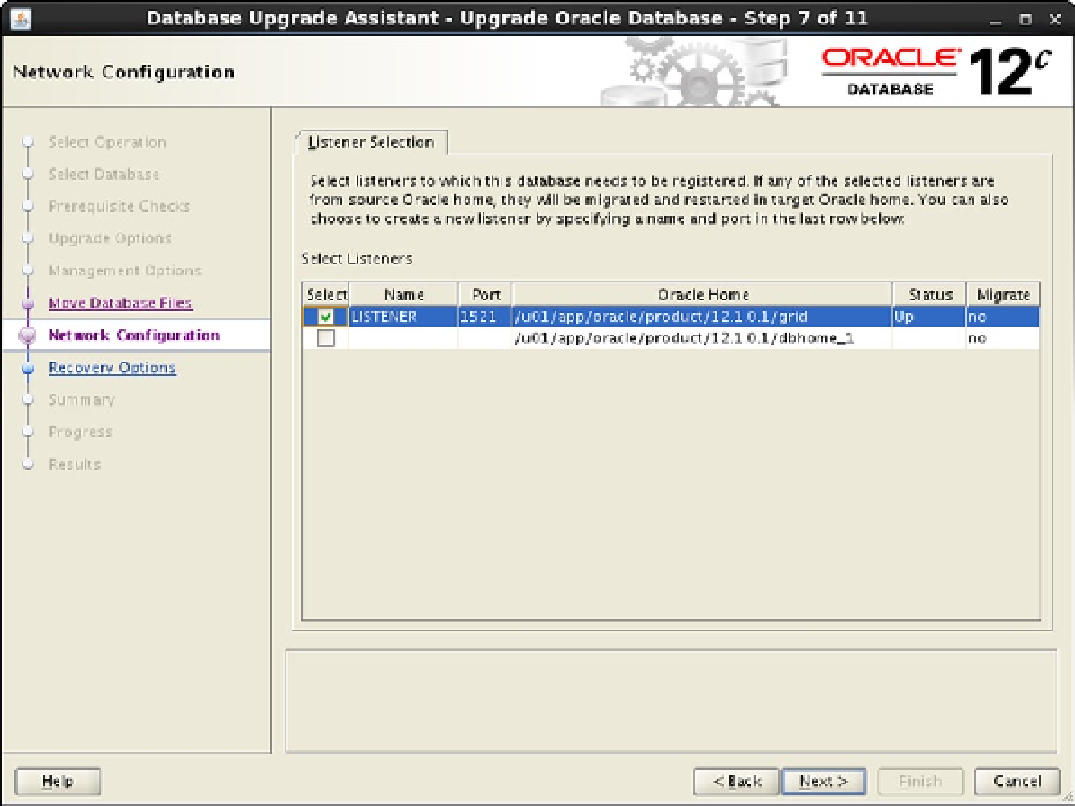
Search WWH ::

Custom Search