Database Reference
In-Depth Information
Also ensure that neither of these environment variables are defined in
/etc/profile
,
/etc/profile.local
or your
~/.profile
,
~/.bash_profile
or
~/.bashrc
files. Commands could be launched in shell sessions outside
of yours inheriting the settings from the aforementioned files. Any variable found in a configuration file should be
commented out or deleted as it could cause problems later.
Performing the Upgrade
The next step involves invoking Oracle Universal Installer from your staging location. You could read in chapter 1 that
this could be a central build server with vetted binaries, or alternatively a temporary location where you downloaded the
software from the web. In any way, unzip the software first before continuing. Do not place the zip files for the 11.2 and
12.1 software in the same directory-they both create a subdirectory “grid”, and you do not want to mix and match versions.
The requirements for the installation of Oracle Restart have already been detailed in previous chapters and will not
be repeated here. If you would like a refresher, please refer to chapter 6 for more information about the prerequisites.
■
even though you are performing an out-of-place upgrade of oracle restart it is still a good idea to have a
file system backup of the mount point(s) where
all
your oracle software is installed. Better be safe than sorry.
Caution
With the prerequisites met it is time to start Oracle Universal Installer (OUI) from the command line. Please
ensure that you select the radio button “Upgrade Grid Infrastructure or Oracle Automatic Storage Management” as
shown in Figure
12-4
.
Figure 12-4.
Selecting the upgrade installation path
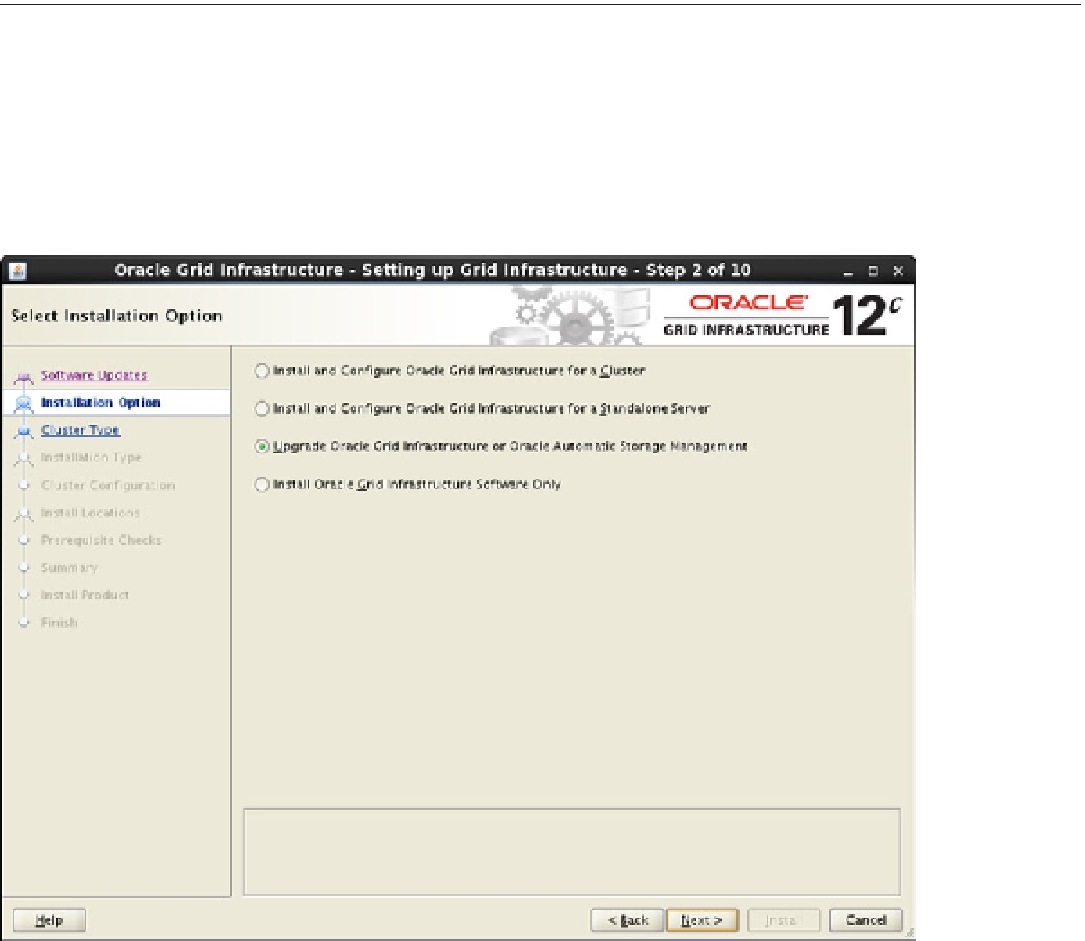
Search WWH ::

Custom Search