Database Reference
In-Depth Information
Once you are comfortable with the monitoring templates return to the Administration Group definition in the
Targets
➤
Groups menu. You need to use the “Create
➤
Administration Group” menu item again to return the group's
definition. Advance to the tab named “Template Collections”. Using the “Create” button you can start the definition of
a template collection. Since each template collection can be individually assigned to the hierarchy nodes, you should
use a name that makes it easy to identify the collection's purpose. Once the name and description have been assigned,
you can start adding monitoring templates by clicking on the green plus sign. Figure
8-25
shows that screen with two
templates defined for production and test.
Figure 8-25.
Example definition of a template collection
In the above example you can see a snapshot of the development of the administration group. In this figure two
template collections have already been added, one for production systems and one for test environments. Remember,
they have not been assigned to any target yet, this is done in the next step.
Associate Template Collections with Hierarchy Nodes
In the previous step you grouped monitoring templates for target types such as listeners, database instances, and
others into monitoring templates. By adding the monitoring templates to the Administration Group you made those
available for the next and final step in the wizard interface, accessible by clicking on the “Associations” tab.
On the following screen you are presented with the hierarchy from the first step. Highlight a node and click on
“Associate Template Collection”. A pop-up window will appear listing the template collection you have just defined. If
you click on “Continue” you are once more shown the monitoring templates group to the template collection. You will
also see how many targets are going to be affected. The node will reflect the association by showing the name of the
template collection(s).
Repeat the association of template collections to hierarchy nodes for any remaining collection. When all template
collections have been assigned you need to trigger their activation. The activation is governed by the “Synchronization
Schedule” which needs to be configured first, use the “Synchronization Schedule” to do so. This was the last task to be
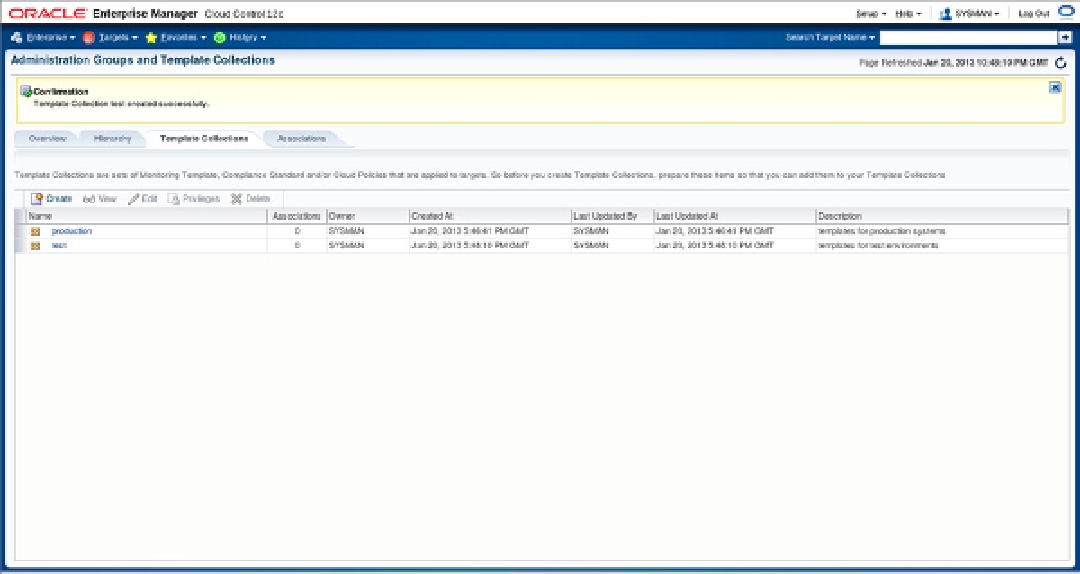
Search WWH ::

Custom Search