Database Reference
In-Depth Information
Figure 8-6.
Sample output of the configuration checker
Figure
8-6
shows the same output from the prerequisite checks that you performed earlier on the command
line. Before launching the Oracle Universal installer you should have addressed the problems reported, so you do not
expect issues at this stage. If however there are problems reported and a status does not return “Succeeded” please
address anything outstanding before proceeding. This is a good time to double-check your firewall and SELinux
settings! Once you are confident these settings adhere to the security guidelines and policies while at the same time
allowing the installation to proceed, click on the “Next” button to advance to step 5, as shown in Figure
8-7
.
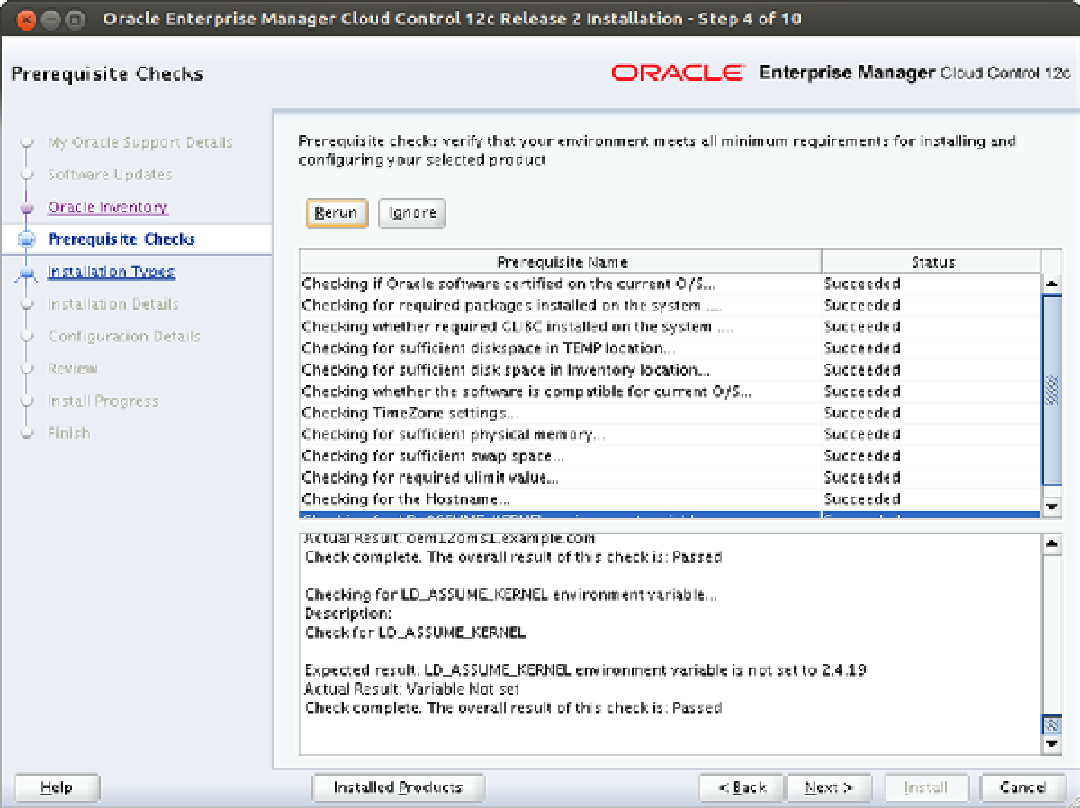
Search WWH ::

Custom Search