Database Reference
In-Depth Information
aN eXaMpLe FOr a BIG WIN
Consider the case of an independent software vendor. as with any support organization working with Oracle
databases you need to keep past versions of your application available to reproduce problems and create test
cases. Internally, you may have databases named after the current, future, and past releases. Depending on your
support policy you may even have to support these databases for different Oracle releases.
When it came to patching—an application of a patch set update for example—a lengthy process starts. First
the respective Oracle home is patched out of place, and then all required databases. patching can become a full
saturday's work to run catupgrade.sql on so many databases.
In this situation, a pluggable Database would be a great match. patching the binary home out of place is still
required, but doesn't require much application downtime. the team could simply have created a new CDb with
the upgraded dictionary, unplugged the pDbs and plugged them into the new CDb.
A Pluggable Database is not automatically opened in Oracle 12.1. This has to do with how the PDBs are treated in
RAC, where you are not obliged to open a PDB on every instance. This is vaguely similar to RAC One Node, where you
have a multi-node cluster database, which is only ever open on one cluster node. You can save memory and a process
footprint by deciding to selectively open PDBs on instances in the cluster. In addition this approach allows for a gentle
migration from a single instance to a RAC database, without having to worry about cross-instance messaging and
associated potential cluster waits.
Creating a Container Database
Before you can create any Pluggable Database it is necessary to create the container first. This is a very important
decision: it is impossible to convert a non-CDB to a CDB database.
■
You can always transform a non-Container Database into a pluggable Database and add it to an existing
Container Database. however, you cannot convert a non-Container Database into a Container Database.
Note
There are three popular ways to create a Container Database in Oracle 12.1: using SQL scripts, by invoking the
Database Configuration Assistant in silent mode, and finally via
dbca
's graphical user interface. The scripted method
has changed profoundly from the previous way of creating databases. To fully understand the process of a CDB
creation it is useful to start the Database Configuration Assistant in GUI mode and let it create the scripts for you. You
can see examples of these scripts in the “Creating a CDB using scripts” section below. If you prefer the GUI approach
throughout, then there is nothing stopping you from creating your CDB using that tool from end-to-end. An example
for the process is shown in the section “Using Database Configuration Assistant to create a CDB” below.
Just like in previous releases you have an option to either run
dbca
in silent or GUI mode. Silent mode offers you a
flexibility, allowing you to run dbca from scripts or in environments where for security reasons you cannot have
X11-forwarding or even an X-Server on the machine. Combined with a standard-compliant database template
dbca
is
the tool of choice for rapid standards compliant database creation.

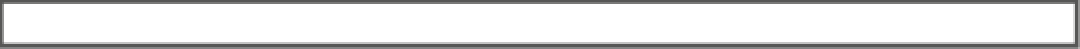

Search WWH ::

Custom Search