Database Reference
In-Depth Information
Checking the Prerequisites
Oracle will check for the required settings before starting the installation. This step is not new and has been
performed in previous releases. If all prerequisites are met, the installer will bypass the screen shown in Figure
6-24
and move to the summary page. If the installer detects any problems, it will report them.
Figure 6-24.
Output from the prerequisite checks
The process of fixing problems is identical to the Grid Infrastructure installation. Highlight the entry and click
on the link labelled “more details” to find out what Oracle expects. If the problem reported is “Fixable”, you can make
use of the fixup scripts to save yourself some time. Alternatively, correct the problem yourself on the command line,
return to the OUI session and click on “Check Again” to instruct the software to reconsider.
Once you are confident that all requirements have been met, click on “Next” to proceed. If the “Next” button
is greyed-out you need to check the “Ignore All” checkbox in the top-right corner of the screen after careful
consideration of the impact. Be warned that ignoring requirements can lead to installation failures!
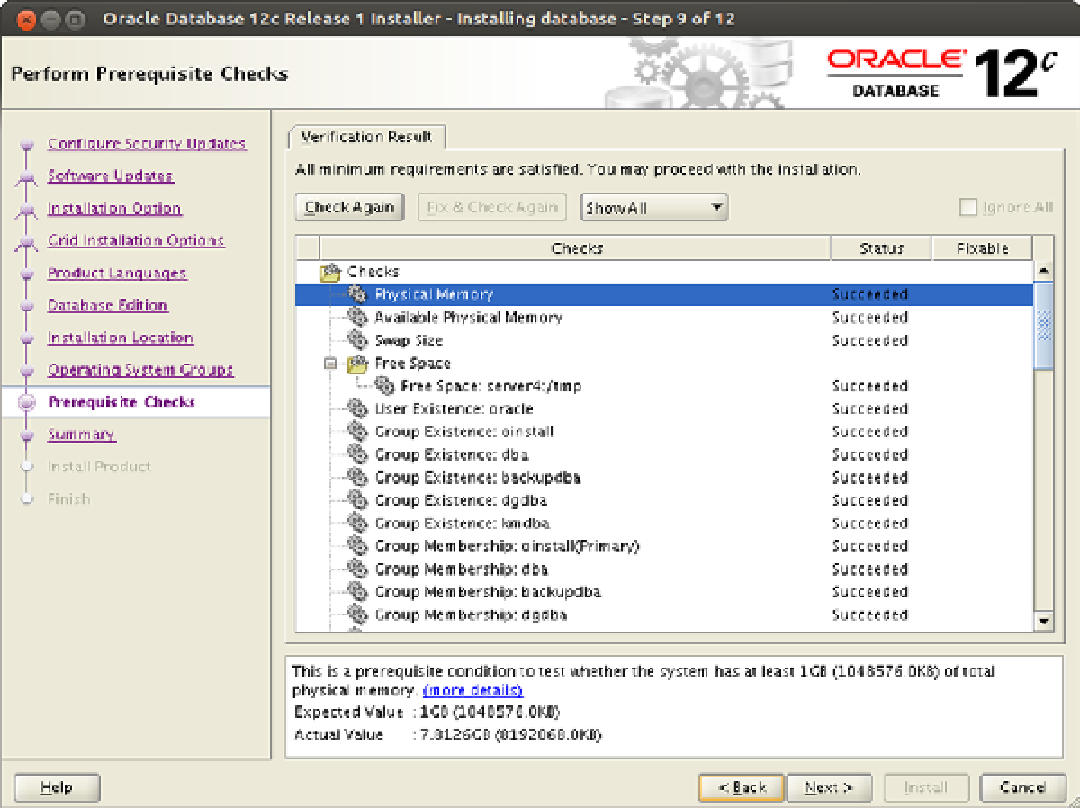
Search WWH ::

Custom Search