Database Reference
In-Depth Information
If you opted to modify the system settings yourself, you can use the “Check Again” button to verify the system
settings once more. Thankfully you are not left out in the dark with the task of correcting the settings for a failed check.
In the list of problems, click on an entry to display more information, as shown in Figure
6-11
. This is the place to
get detailed information about the problem by clicking on the hyperlink named “more details”. This opens the pop-up
box shown. As you can see Oracle expects you to have a maximum limit of open file descriptors for the grid users set
to 65536.
Figure 6-11.
Getting more details about a problem
The error messages are helpful in most cases, and usually lead you to the source of the error quite quickly. The
most common errors to be corrected are related to missing or invalid kernel parameters, swap space, and shell limits.
Once all the problems are fixed click “Next” to proceed to the summary screen.
Review the Installation Summary
The summary screen shown in Figure
6-12
wraps up all the previously made choices in one place. Review your
settings and ensure that the choice made reflects your corporate standards. You can always use the “Back” button or
click on the [Edit] link to go back to the relevant screen to make any corrections.
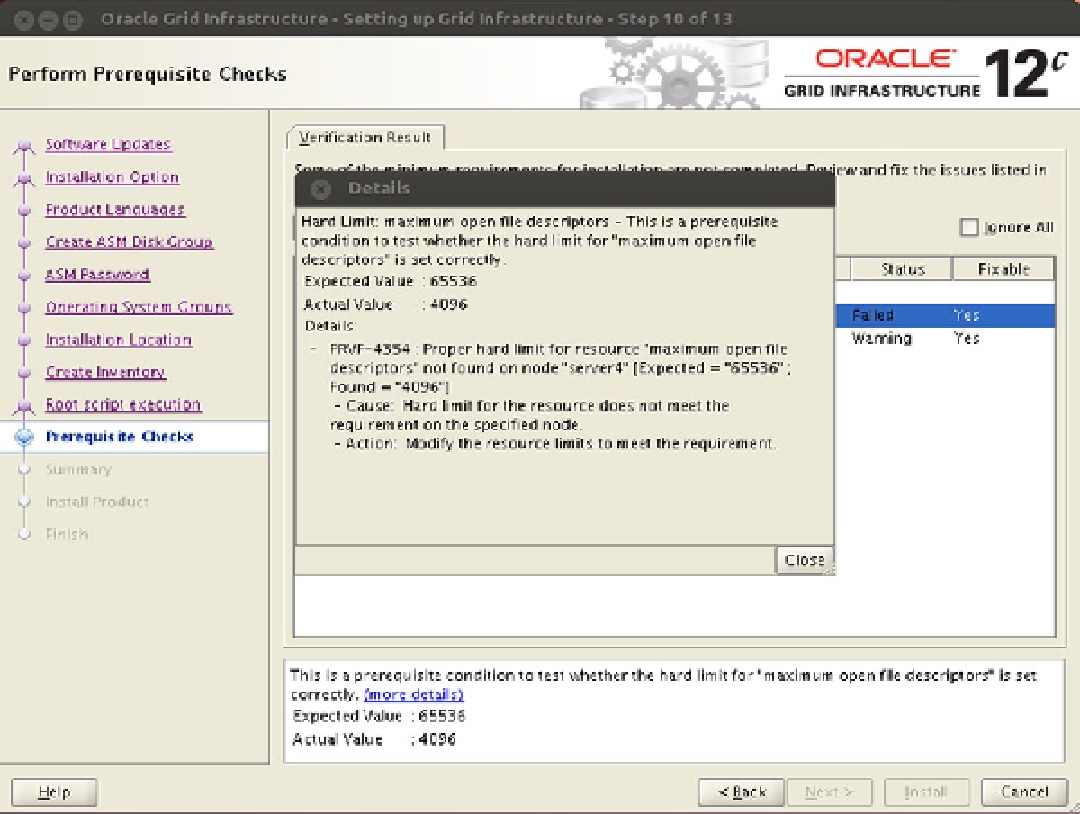
Search WWH ::

Custom Search