Database Reference
In-Depth Information
■
the drop-down boxes on this screen will only display groups currently assigned to the grid owner. Use the usermod
command to add additional groups to the grid owner and log out of your X11-session to make the changes take effect.
Note
If you decide to use only one operating system group in this screen, OUI will flag a warning. Click on “Next” to
proceed to step 7.
Specify Installation Location
Figure
6-7
shows the screen from which you specify the location of the Oracle binaries. If you followed the advice
given in Chapter 5 you should not need to change much. The installer detects an Optimum Flexible Architecture file
system layout and proposes the installation locations as shown in the screen. It proposes the home directory to
/u01/.../12.1.0/grid. It would be better to add the patch set number to the path however to immediately identify the
version of the Oracle Restart installation. When patch set two is going to be released you have to perform an
out-of-place upgrade anyway. Creating the directory with the patch set number reduces the potential for mistakes.
Figure 6-7.
Specifying file locations
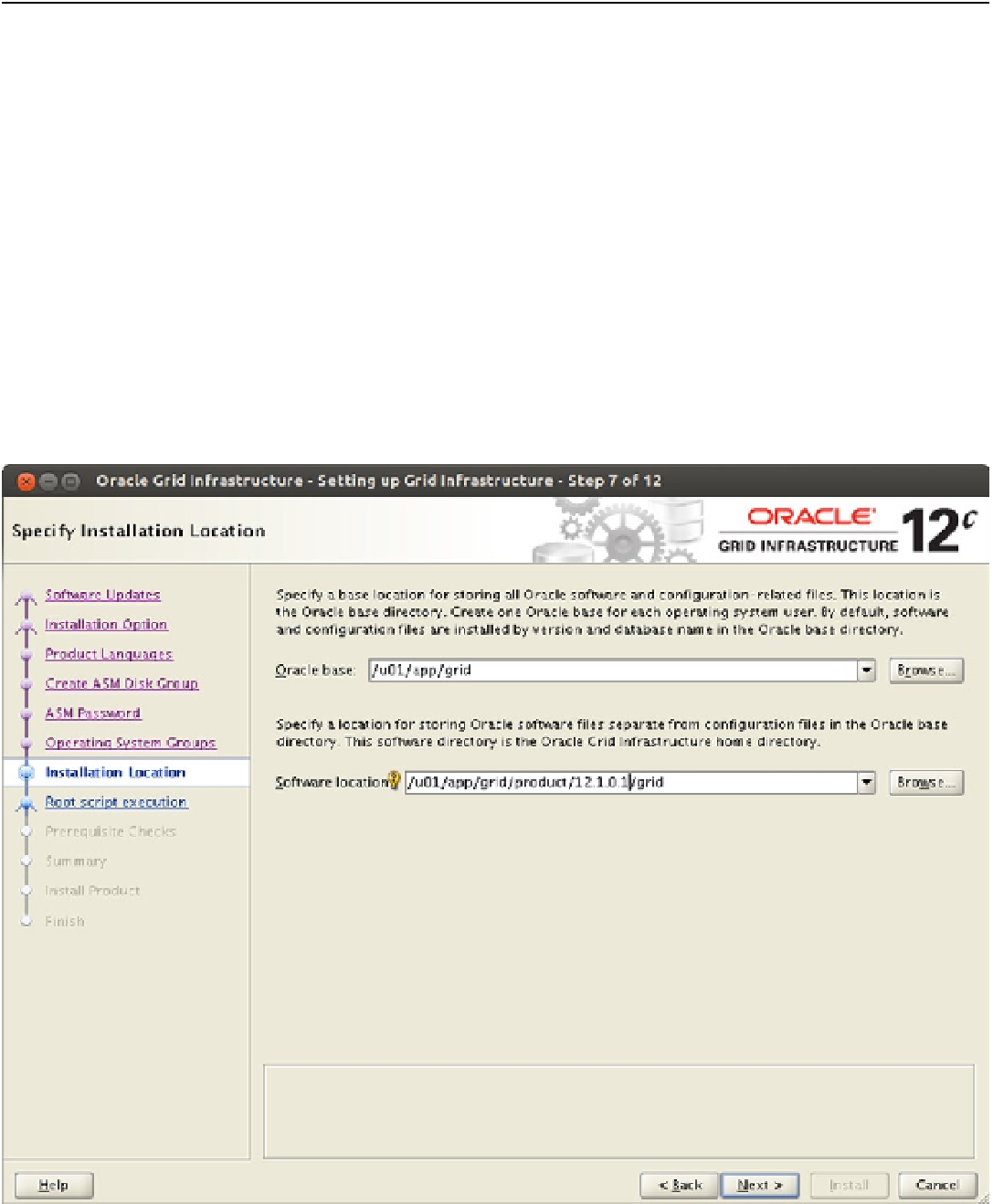
Search WWH ::

Custom Search