Database Reference
In-Depth Information
Figure 5-5.
Selecting packages and repositories for an Oracle Linux installation
For now it is possibly the easiest to select “basic server”, which installs a slim variant of the operating system
for use on a server, but without X11. Additional packages can always be added later. Resist the temptation to select
“Database Server”-instead of the packages required by Oracle, this will install MySQL and PostgreSQL instead. What
you should add however is the support for XFS, even if you are not planning on using it right now. To add XFS support,
add an additional repository for the “Scalable Fileystem Support” which adds user land utilities to create and manage
XFS file systems.
The package selection made in the screen shown in Figure
5-5
does not allow you to install the Oracle database
immediately. Additional packages are necessary. In fact it is easier to install the missing packages for an Oracle
installation later from the command line. Upon clicking the “Next” button one more time the installation process
starts by copying the selected packages to the server. Notice that Oracle now boots off the Unbreakable Enterprise
Kernel version 2 by default!
It is now time for a coffee, this process will take a few minutes to complete. After all packages have been
transferred, the Anaconda session congratulates you on your new Oracle Linux installation. After clicking on “Reboot”
the server will restart with the settings you created in the installation process. Please ensure the DVD is no longer in
the drive or virtually mounted to the host.
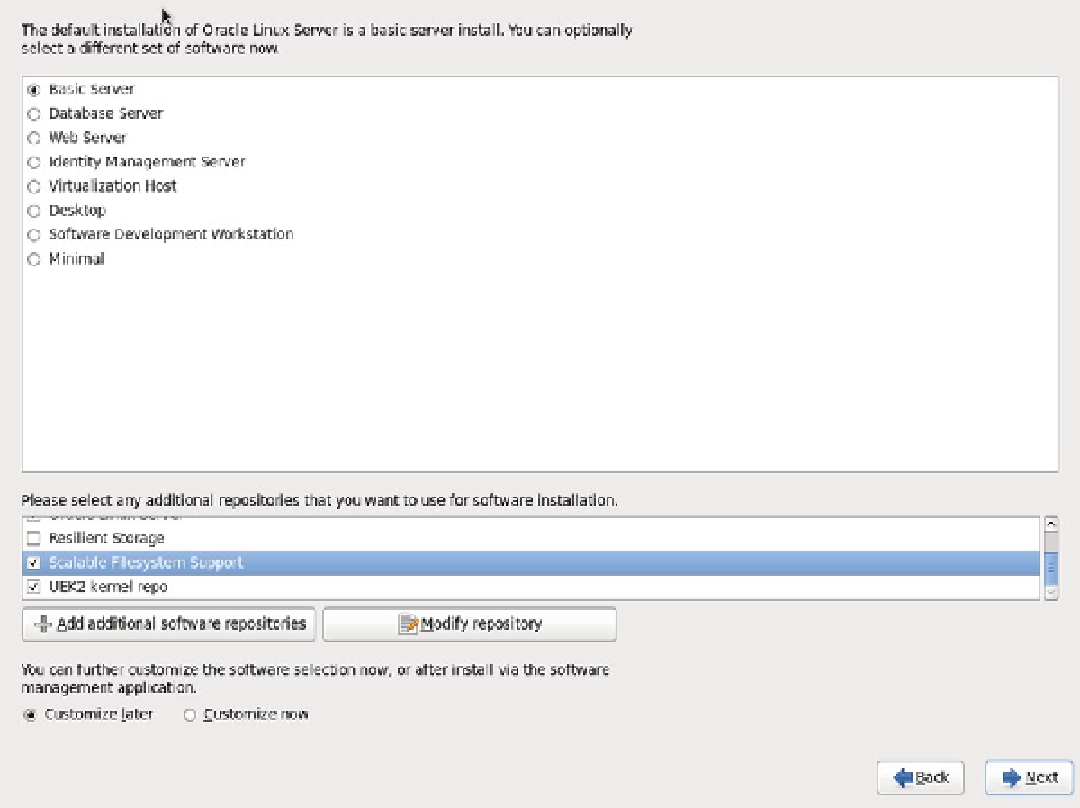
Search WWH ::

Custom Search