Database Reference
In-Depth Information
Chapter 5
Installing Oracle Linux
In this chapter you are going to learn how to install and configure Oracle Linux 6 for use with Oracle database release
12c. Oracle Linux 6 has been selected because its installable DVD and CD-ROM images are still freely available.
In this respect, Oracle Linux is probably the most accessible supported Linux for use with any Oracle database
product. In fact, if you are keen on the “one vendor” approach, Oracle Linux could be your sole operating system
for Oracle products besides the database.
For a long time, the differences between Red Hat Linux and Oracle Linux were negligible. This was before Oracle
released its own branch of the kernel—the so-called
Unbreakable Enterprise Kernel
(UEK). I use the term
kernel-UEK
to refer to this kernel.
The UEK causes a bit of a dilemma for the system and database administrator. Should you break compatibility
with the most widely used Linux distribution and use kernel-UEK? Or should you maintain compatibility instead?
Additionally, it might be difficult to get vendor certification for Oracle Linux 6
and
kernel-UEK. Where one could
argue that the use of Oracle Linux with the Red-Hat kernel was more or less like using Red Hat, this is no longer true
when you switch to kernel-UEK. However, taking Oracle's aggressive marketing into account, and their ability to set
their own timescales for “third party” certification it might be a good idea to go with their favored combination of
Oracle Linux 6 plus kernel UEK for future deployments.
■
The use of Oracle Linux in this topic should not be interpreted as a recommendation for this distribution. The
choice of Linux distribution should instead be made based on certification with third-party products, in-house experience,
and the quality of support.
Note
Installing Oracle Linux 6
The installation of Oracle Linux 6 is not too different from the previous release. Users and administrators of Oracle
Linux 5 will quickly find their way around. Since this topic is all about minimizing manual (read: administrator)
intervention, it will focus on how to automate the installation of Oracle Linux 6 as much as possible. However it is
beneficial to get to know the process of the GUI installation first. Kickstart, the RedHat/Oracle Linux mechanism for
lights-out installation is much easier to understand once the steps for graphical installation have been shown.
The following sections assume that the operating system is installed on a BIOS-based server. While writing this
book the number of servers using Unified Extensible Firmware Interface (UEFI) as a replacement for the BIOS has
steadily increased, but the switch to UEFI-only systems has not yet happened. The steps for installing Oracle Linux 6
on an UEFI server are almost identical. Consult your documentation on how to make full use of the UEFI features.
Alternatively, many UEFI systems have a BIOS-compatibility switch which can be enabled.
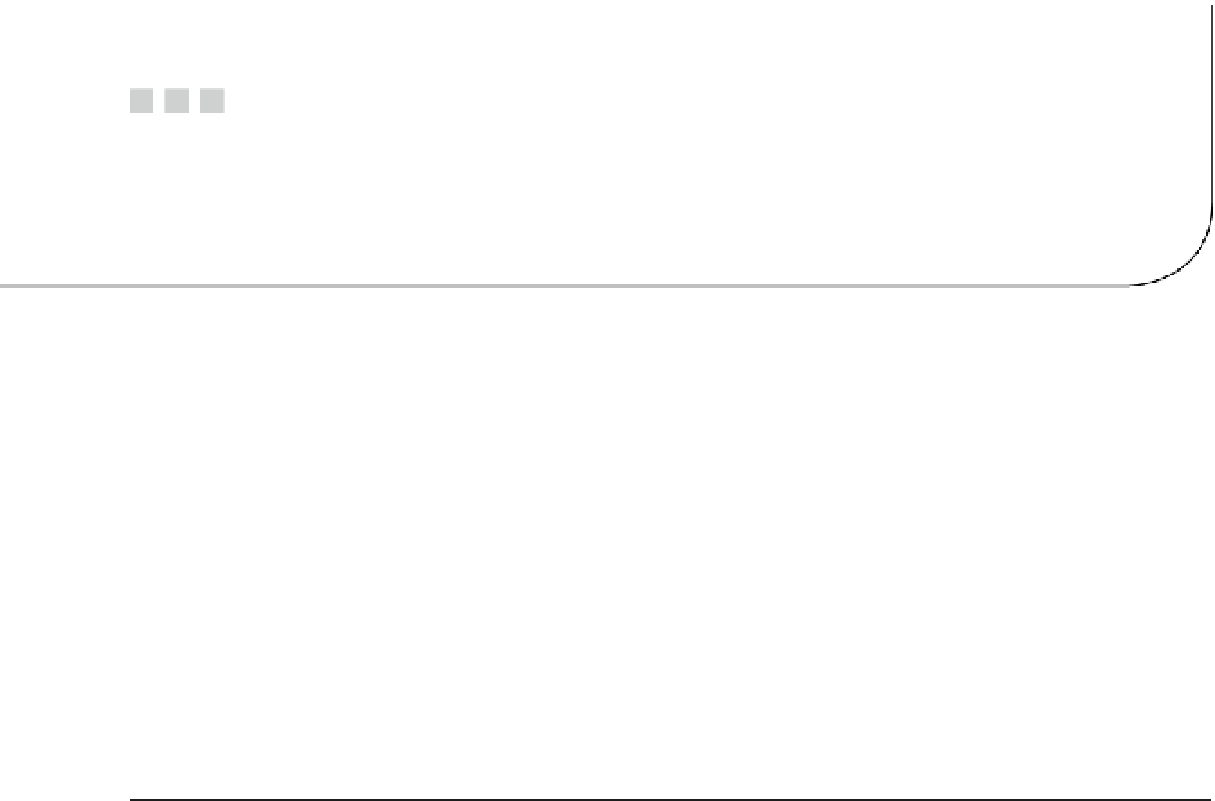
Search WWH ::

Custom Search