Database Reference
In-Depth Information
Figure 4-4.
Oracle VM Manager main screen
You start by discovering a new server, which then is moved to the group “unassigned servers.” Let's leave the servers
for the moment. You need to make the VM Manager aware of the storage provisioned. In this example, iSCSI is accessible
via the storage network on 192.168.100.1. Support for other storage types exists as well. Prominent examples include NFS
and Fibre Channel SANs. When using iSCSI, you can create a new network on the “Networking” tab and dedicate it to
storage traffic. If you have plenty of Ethernet ports on the physical hardware, you should consider bonding a few of them
for resilience and potentially better performance. The option to create a network bond is on the “Servers and VMs” tab.
Select the server on which to create a bonded interface, then change the perspective to “Bond Ports”. A click on the plus
sign allows you to create a new bonded port in a simple to use wizard. The bonded interface must be created before you
create the new network. Two new networks have been created in Figure
4-5
matching the initial description.
Figure 4-5.
Oracle VM Manager 3 with the new networks in place
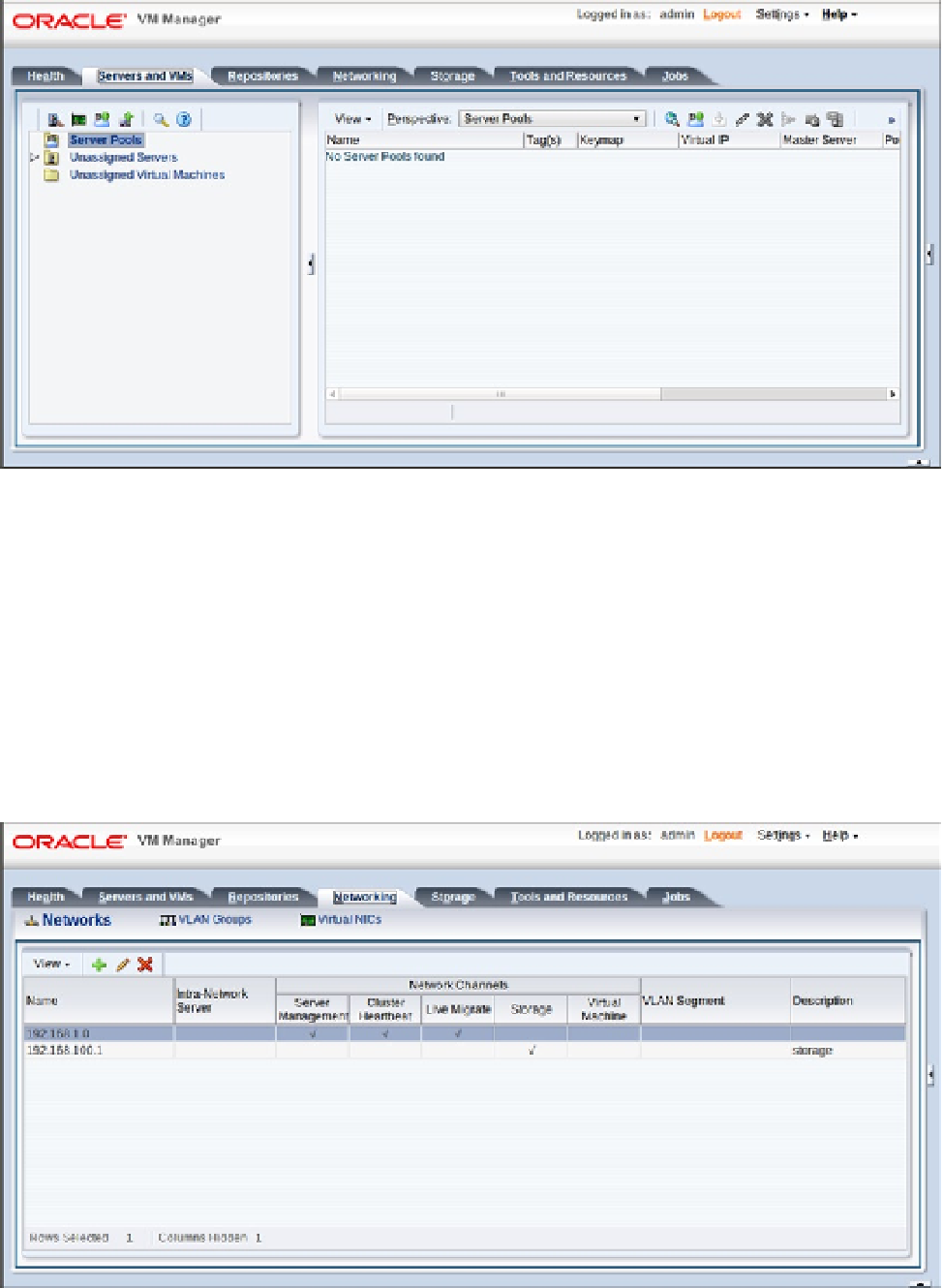
Search WWH ::

Custom Search