Database Reference
In-Depth Information
Oracle VM Server for x86 Architecture Overview
Oracle VM in its current version, 3.2.2, is based on a server and a management component, plus auxiliary structures,
such as external storage. One or more Oracle VM Servers is running Xen 4.1.3 and Oracle's kernel UEK 2. The
installation image for Oracle VM Server is very small, only about 220 MB. It installs directly on the bare metal, and,
in the interactive installation, asks you only very few questions before transferring the installation image to the hard
disk. Each Oracle VM Server has an agent process used to communicate with the central management interface,
called Oracle VM Manager.
Multiple Oracle VM Servers can logically be grouped in a server pool. You get most benefit out of a server pool
configuration if the server pool makes use of shared storage in the form of Oracle's Cluster File System 2. A cluster file
system has been chosen to allow guest domains to be dynamically migrated from one server in the pool to another.
Consider Figure
4-3
for a schematic overview of the architecture.
Oracle VM
Manager
Oracle VM
Server1
Oracle VM
Server2
Oracle VM
Server5
Oracle VM
Server6
Oracle VM
Server3
Oracle VM
Server4
Oracle VM
Server7
Oracle VM
Server8
Server Pool 1
Server
Pool 2
Fibre Channel or
NFS or
iSCSI
...
External
Storage
Agent Communication
Control
Figure 4-3.
Oracle VM architecture. Agent communication is still used between servers in pool 2 and the management
host, but they have been omitted here
The Oracle VM Manager uses the Application Development Framework (ADF) to render the graphical user
interface. The application server is WebLogic 11g, and an Oracle database optionally serves as the repository. The
simple installation option provides a MySQL 5.5 database as the repository. Either way, do not forget to include
both components into your backup strategy. The Oracle VM Manager is the central tool for managing the entire
infrastructure for Oracle VM. From here, you discover the servers, provision storage, configure networks, and so on.
It is strongly recommended not to modify the Oracle VM Servers directly, the management interface and the hosts
may otherwise get out of sync, leading to errors that are difficult to diagnose.

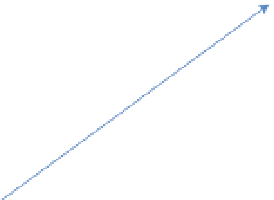


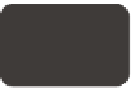
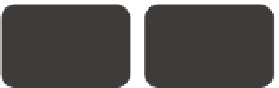
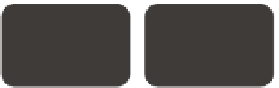



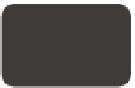






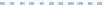
Search WWH ::

Custom Search