Database Reference
In-Depth Information
You could, for example, use a dedicated storage device to copy the zones to your disaster recovery center via
block-level replication. Figure
4-1
demonstrates this.
Figure 4-1.
Possible storage setup with SAN replication for zones. This is the same as for the Oracle VM, which is
explained in “Oracle VM”
As you can see in Figure
4-1
, the LUNs used for Zones 1 and 2 are provided by a storage array. The use of an ISL
(Inter Switch Link) allows the replication of the LUNs' content to a remote data center. The standby LUNs in Array B
continuously receive changes from the primary site via the inter-array replication. In the event of a disaster, the zones
can be started on the secondary host and resume operations, no more problems with missing configuration items,
such as the listener.ora file or different patch levels between primary and standby database. The replication of the
Oracle binaries ensures an identical configuration.
Solaris 11 brings a few noteworthy changes to the zone model you may know from Solaris 10. You read
previously that the number of supported brands for Branded Zones has been reduced. Only Solaris 10 and 11 are
available-migration paths that exist to move Solaris 10 zones to Solaris 11. Solaris 10 zones allowed you to use the
loopback device to map certain file systems necessary for the operation of the zone, such as
/lib
,
/platform
,
/sbin
,
/usr
,
as well as others, into the non-global zone, making very efficient use of disk space. The change from the SYSVR4
package system used before Solaris 11 to the new IPS renders this approach unsuitable. For most configurations, a
zone is a full-root-zone. Although that might seem disadvantageous at first, it removes a few headaches you could
have with Oracle when installing files outside its mount point into
/usr,
for example. Since
/usr
was often loopback
mounted from the global zone, it was a read only file system. Copying the
oraenv
related files into
/usr
was a problem,
as was the installation of certain backup software.
Where it was possible to use a non-ZFS file system for the zone root in Solaris 10, the use a ZFS dataset is
mandatory in Solaris 11. You can still make use of UFS to store Oracle data files, there is no requirement to only use
ZFS in zones. Finally, the package footprint on a newly installed zone is minimal by default. You will see later how to
add packages to a zone to support an Oracle database installation.
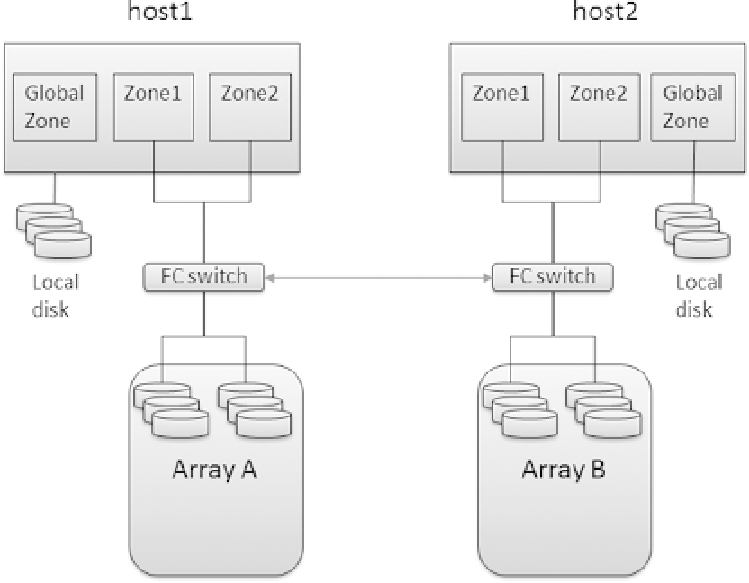
Search WWH ::

Custom Search