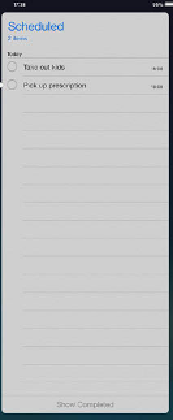Information Technology Reference
In-Depth Information
These are reminders of things to do today.
To schedule reminders, tap reminders on the top of the screen, the tap the alarm clock icon
on the right hand side
Add a reminder by tapping on a blank line and entering a description of the task.
Then tap the 'i' icon on the right hand side of the reminder
This will allow you to enter the date and time. Tap 'alarm' then swipe up and down the
days and times that appear, shown below.