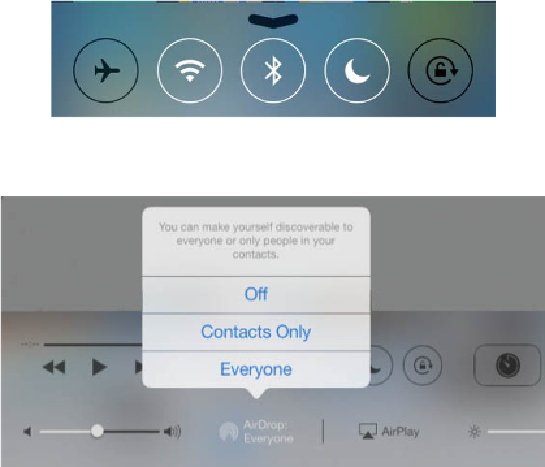Information Technology Reference
In-Depth Information
AirDrop
AirDrop allows you to transfer files from one device to another using bluetooth wireless
technology.
To use AirDrop you will need a compatible device, such as the iPhone 5 or later, fourth-gen-
eration iPhone, iPhone mini, and fifth-generation iPod touch, and have both Bluetooth and
Wi-Fi enabled.
Turn on Wi-Fi and Bluetooth either in Settings or the Control Panel.
To enable AirDrop open Control Centre and press the AirDrop icon. Make yourself discov-
erable to just those in your contacts.
You can send a photo from iphone to another iphone or another iPhone.
Launch Photos app.
Tap the image you want to share from your albums, tap next.
Tap on the Share button.
Tap airdrop.
AirDrop will detect other devices in the vicinity.