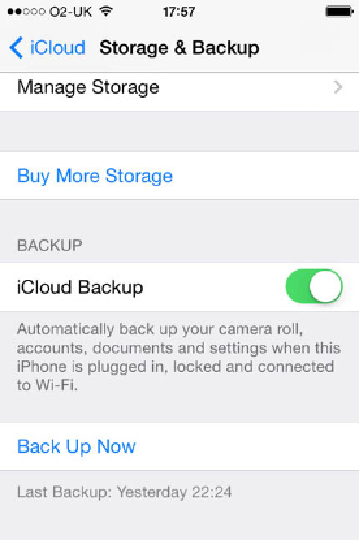Information Technology Reference
In-Depth Information
Transfer your Contacts & Data
Whether you're moving from an old iPhone, a smartphone, or a feature phone.
Upgrade from an Older iPhone
If you're upgrading from an older iPhone, you can transfer all its apps, data, and settings to
your iPhone 6 or 6 Plus. To do so, you'll need to make a backup of your data via iCloud.
You can then restore that backup onto your new phone during the setup process.
Tap the settings icon on your home screen, then scroll down to iCloud, then tap Storage &
Backup, and make sure the iCloud Backup switch is toggled on.
Tap on Back Up Now to start the process.
When you go through the initial setup process on your new phone when you come to the
screen: Set up your iPhone.