Database Reference
In-Depth Information
interfaces, at which I/O virtualization can be ensued. As a practical example, we discuss
Xen's approach to I/O virtualization. Finally, we close with a case study on Amazon
Elastic Compute Cloud (Amazon EC2), which applies system virtualization to provide
Infrastructure as a Service (IaaS) on the cloud. We investigate the underlying virtualiza-
tion technology of Amazon EC2 and some of its major characteristics such as elasticity,
scalability, performance, flexibility, fault tolerance, and security.
16.1 WHY VIRTUALIZATION?
Virtualization is predominantly used by programmers to ease software development
and testing, by IT datacenters to consolidate dedicated servers into more cost effec-
tive hardware, and by the cloud (e.g., Amazon EC2) to isolate users sharing a single
hardware layer and offer elasticity, among others. Next, we discuss seven areas that
virtualization enables on the cloud.
16.1.1 e
nabling
the
C
louD
C
omPuting
s
ystem
m
oDel
A major use case of virtualization is cloud computing. Cloud computing adopts a
model whereby software, computation, and storage are offered as services. These
services range from arbitrary applications (called Software as a Service, or SaaS)
like Google Apps [25], through platforms (denoted as Platform as a Service, or
PaaS) such as Google App Engine [26], to physical infrastructures (referred to as
Infrastructure as a Service, or IaaS) such as Amazon EC2. For example, IaaS allows
cloud users to provision virtual machines (VMs) for their own use. As shown in
Figure 16.1, provisioning a VM entails obtaining virtual versions of every physi-
cal machine component, including CPU, memory, I/O, and storage. Virtualization
App 1
pp 2
App 3
OS 1
Expand
or
contract
VM 1
Virtual processors
Virtual memory
Virtual I/O
Virtual storage
Virtualization
intermediary
Resource
mapping
Physical system
Processors
Memory
Physical I/O
Storage
FIGURE 16.1
Provisioning a virtual machine (VM) on a physical system.



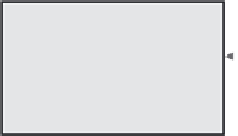

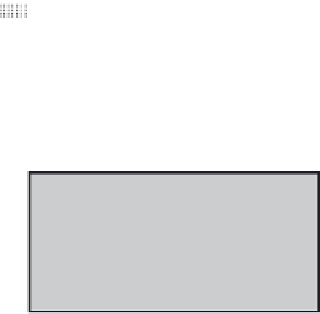

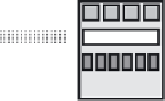



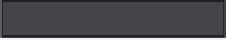



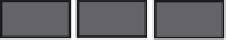



Search WWH ::

Custom Search