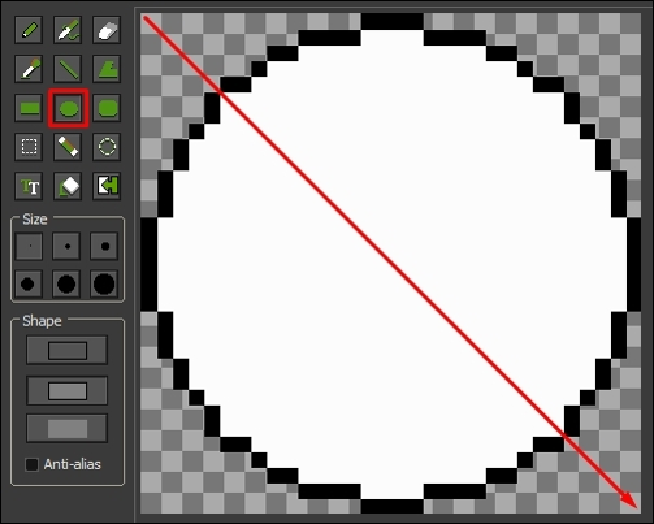Game Development Reference
In-Depth Information
5. Now, select the circle tool on the left and draw a circle from the top-left pixel to
the bottom-right pixel. This will ensure our circle is the full 32 by 32 pixels in
width and height.
6. With this done, click on the green tick mark on the top left of the toolbar to save
our frame. Click on the green tick mark on the frame viewer as well to save the
whole sprite. The last thing we need to do is center this sprite's origin. To do this,
click on the
Center
button in the sprite properties window. This will make the
origin of this sprite the center point instead of the default top left.