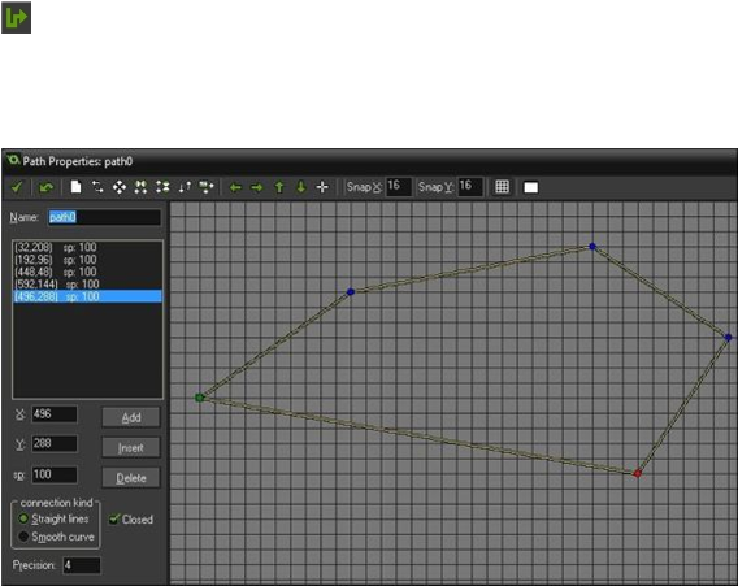Game Development Reference
In-Depth Information
Paths
In GameMaker, paths are used to define a path that an object may follow during the game.
This comes in handy, for example, with tower defense-style games when you need to make
the enemies follow a path. To make path creation easier, you can view a room directly in
the path editor and use that to make the path bypass certain obstacles that may be present.
Creating a path is simple due to its creation being visually based. To create a new path,
click on the button on the main toolbar that looks like a green line with an arrow at the end
.
This will bring up the path properties window, where you can create your path. From this
point, creating a path is as simple as clicking on places in the grid to add a new point to the
path.
As you can see in the preceding image, each point has a yellow line going between them
better displaying the path an object would follow.