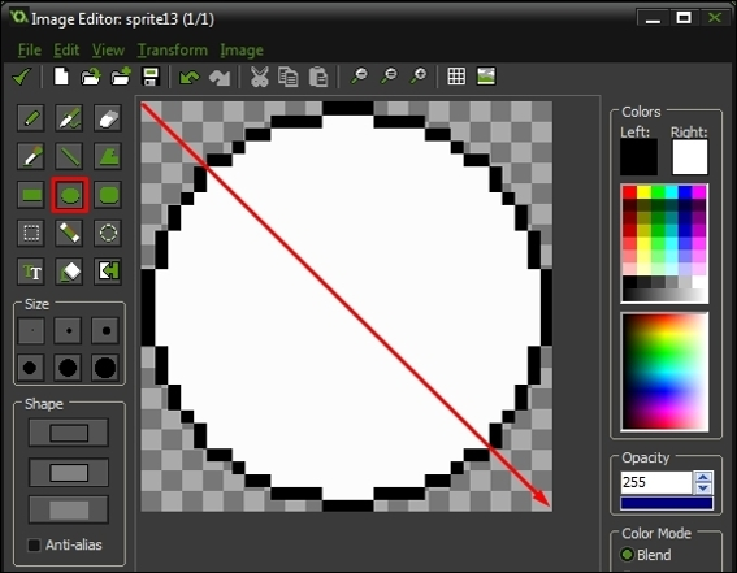Game Development Reference
In-Depth Information
To do this, select the circle tool from the left of the window and then click and drag from
the top-left pixel to the bottom-right pixel on the blank sprite.
Zoom in by scrolling or using the magnifying glass icons on the main toolbar, if needed.
Now, select the paint bucket tool, pick a color, and fill the white circle with the new color.