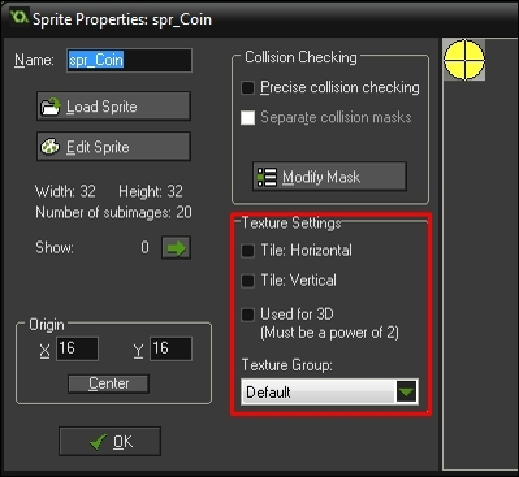Game Development Reference
In-Depth Information
Texture settings
The final part of the main sprite options is the texture settings.
The first three settings of the
Texture Settings
section are based around 3D texturing in
GameMaker. While GameMaker is focused on 2D game creation, 3D is still an option. In
most cases, a background will be used to texture a 3D model in GameMaker. However, if
you want to apply an animated texture, you will need to use a sprite.
The first two options are for tiling a texture either horizontally or vertically. Tiling a texture
is the process of repeating the same image multiple times across the width or height of the
model. This allows textures to be repeated across the surface of a model, meaning a small
texture can cover a larger space without pixilation.
•
Tile: Horizontal
toggles the horizontal tiling of the sprite
•
Tile: Vertical
toggles the vertical tiling of the sprite