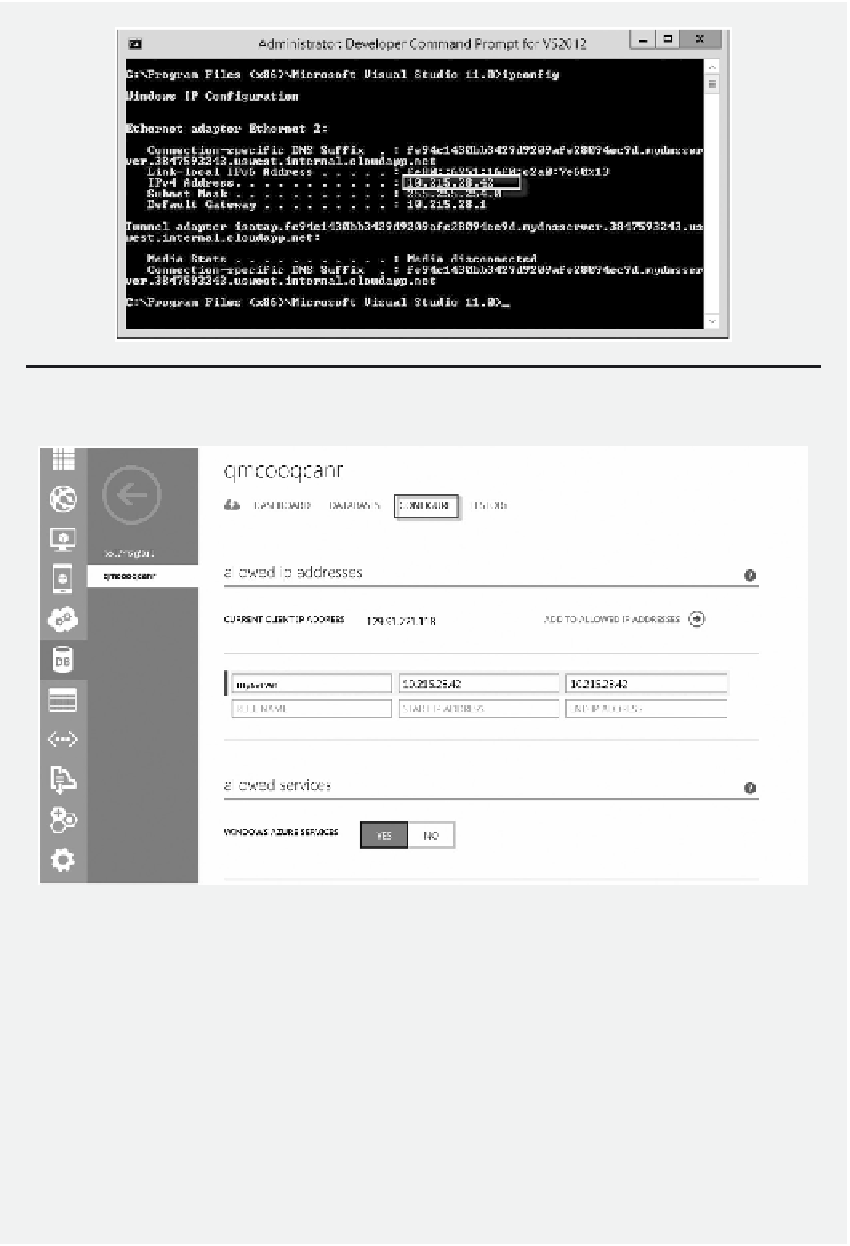Database Reference
In-Depth Information
Figure 2.42
IP address of the virtual machine.
Figure 2.43
SQL Database server coniguration.
familiar to many database professionals. In the following, we will demonstrate how to access
the newly created SQL Database server through SQL Server Management Studio:
1. Assume that your virtual machine is still open. On the tile, click the SQL Server
Management Studio icon as shown in Figure 2.45.
2. Once SQL Server Management Studio is opened, in the Server name combo box, enter
the name of your SQL Database server. In the Authentication dropdown list, select
SQL Server Authentication
. hen, enter your user name and password as shown in
Figure 2.46.