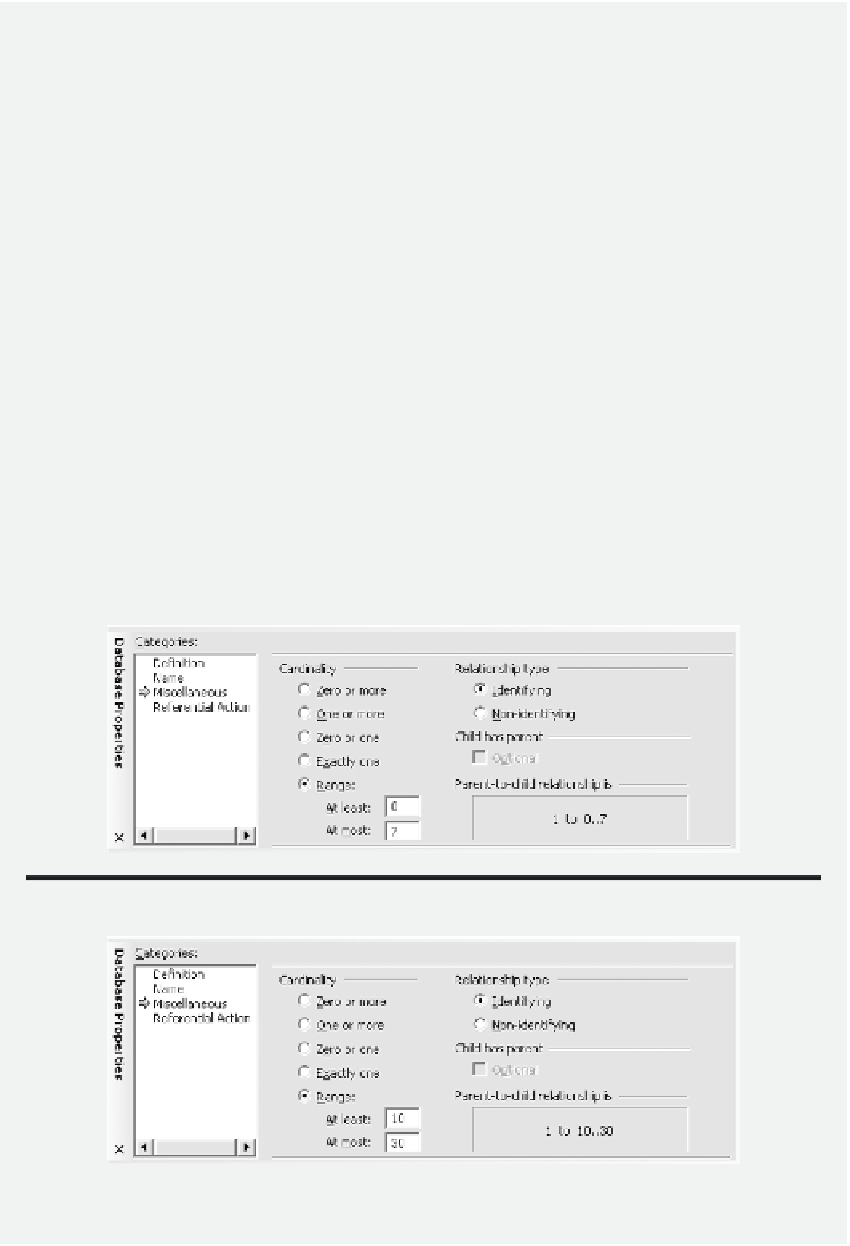Database Reference
In-Depth Information
Similarly, you can create nonidentifying relationships for the entity pairs Course-
Prerequisite, Time Block-Class, Weekday-Time Block, Semester-Class, and
Faculty-Student.
3.
Creating nonspeciic relationship
: he class registration data model has several
nonspeciic relationships: Class-Student, Class-Faculty, and Class-Classroom. As an
illustration, we will create a Class-Student nonspeciic relationship, which is imple-
mented by two identifying relationships with an intersection entity. he following
steps show you how to create a nonspeciic relationship.
◾
Assume that all three entities CLASS, STUDENT, and STUDENT_CLASS in
Figure 2.19 have been created. First, create an identifying relationship to connect
STUDENT and STUDENT_CLASS. Make STUDENT the parent entity and
STUDENT_CLASS the child entity.
◾
hen, create an identifying relationship to connect CLASS and STUDENT_
CLASS. Make CLASS the parent entity and STUDENT_CLASS the child entity.
◾
To specify the cardinality for the relationship connecting STUDENT and
STUDENT_CLASS, double click the relationship connector line to open the
Database Properties
dialog. Select
Miscellaneous
in the
Categories
pane.
Check the
Range
option. Specify the minimum value as 0 and the maximum
value as 7 as shown in Figure 2.28.
Similarly, you can specify the cardinality range for the relationship that connects the
entities CLASS and STUDENT_CLASS as shown in Figure 2.29.
Figure 2.28
Conigure cardinality range for class instances.
Figure 2.29
Conigure cardinality range for student instances.