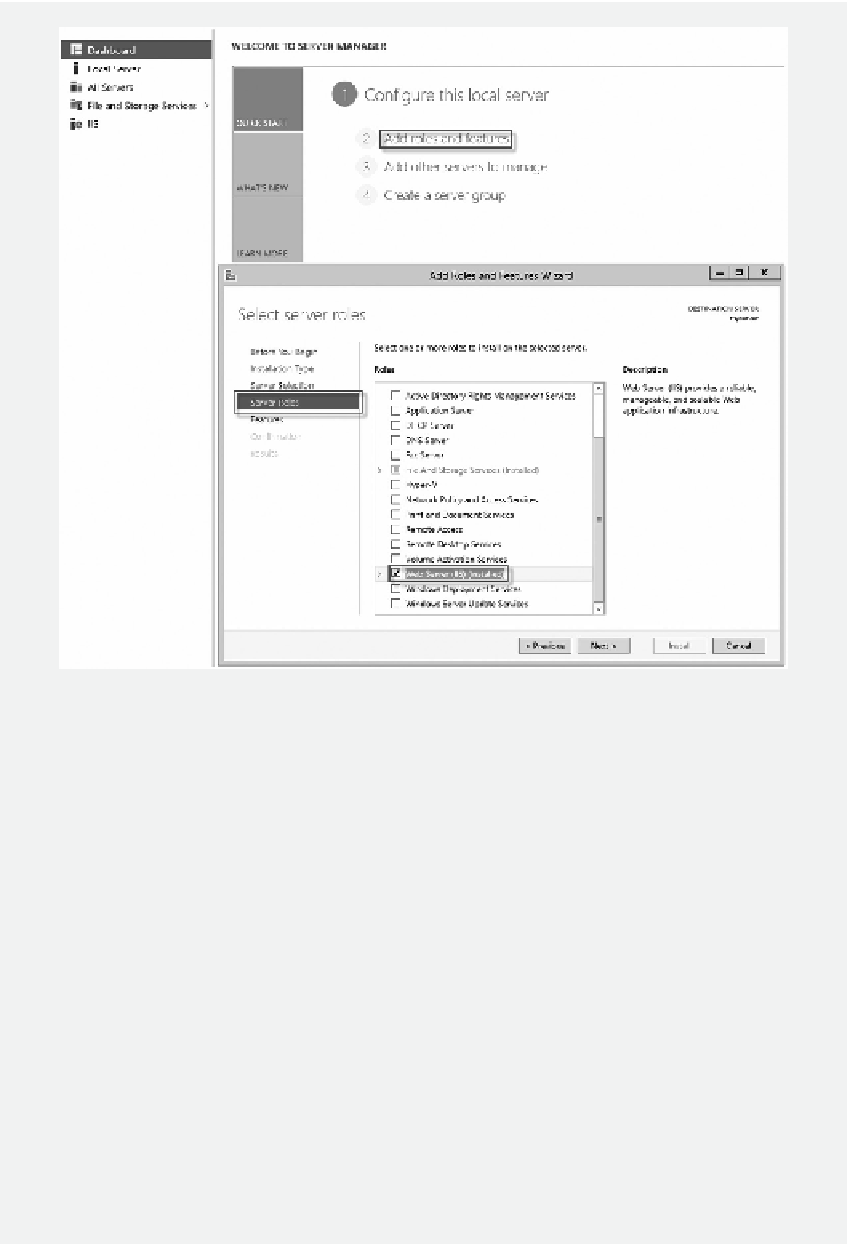Database Reference
In-Depth Information
Figure 1.23
Conigure IIS.
5. Click the IE icon to start the web browser. From the web browser, you can download
the SQL Server 2012 and Visual Studio 2012 installation iles. Since the size of the
default C drive for a small virtual machine is 30 GB, you should move the down-
loaded iles to the D drive, so you can have more space on the C drive.
6. As in Activity 1.1, you will need to conigure IIS. To do so, click the Server Manager
icon at the bottom of your screen. In Server Manager, click
Add Roles and Features
and select
Web Server (IIS)
in
Server Roles
as shown in Figure 1.23.
7. Click
Next
to go to the
Select features
page. Make sure that .
NET Framework 3.5
Features
and .
NET Framework 4.5 Features
are checked as shown in Figure 1.24.
8. Click
Next
a few times to go to the
Select role services
page. Check the services as
shown in Figure 1.25. hen, click
Next
to the end of the coniguration.
TASK 3: INSTALLING WINDOWS AZURE SDK
1. To install the Windows Azure SDK, browse the website http://www.microsoft.com/
windowsazure/sdk as shown in Figure 1.26 and select
VS 2012
. hen, click
Run
to
install the SDK package.