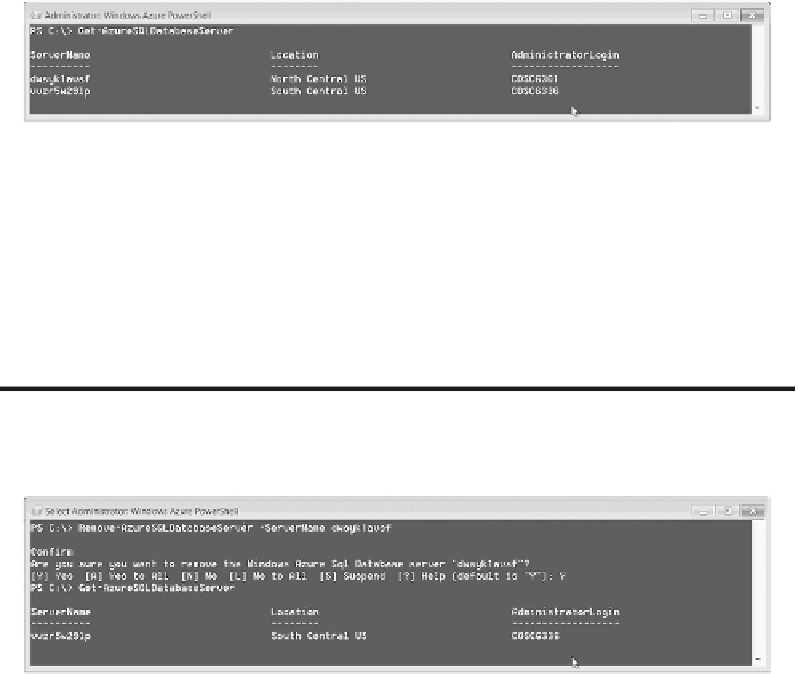Database Reference
In-Depth Information
11. To get the list of SQL Database servers created in your subscription, use the cmdlet
Get-AzureSqlDatabaseServer as shown in Figure 12.21. Two servers are listed, one is
the server created with the Windows Azure Management Portal in the earlier chapter
and the other one is created with Window Azure PowerShell in this chapter.
12. To modify the irewall rule, you can use the following command:
PS C:\
>
Set-AzureSqlDatabaseServerFirewallRule -RuleName MyRule
- ServerName dwsyk1avsf -StartIpAddress 64.0.0.0 -EndIpAddress
64.255.255.255
he execution result is shown in Figure 12.22.
13. To remove an SQL Database server, use the Remove-AzureSqlDatabaseServer cmdlet
as shown in Figure 12.23.
here are many other operations that can be done through Windows Azure PowerShell.
Detailed coverage of PowerShell is beyond the scope of this topic. Readers can look for
topics that are specialized in PowerShell for more information.
Figure 12.21
Get a list of SQL database servers in Windows Azure PowerShell.
Figure 12.22
Update irewall rule with Windows Azure PowerShell.
Figure 12.23
Remove SQL database server in Windows Azure PowerShell.