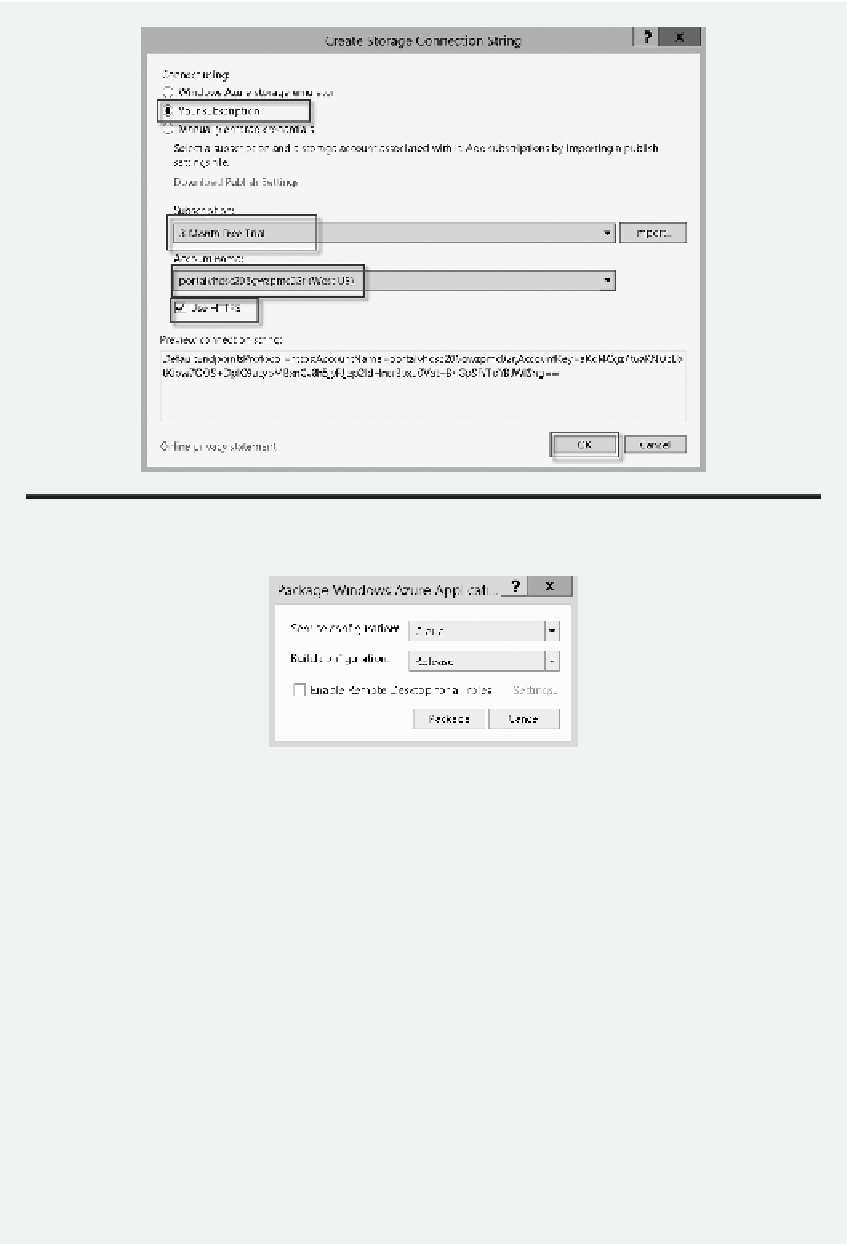Database Reference
In-Depth Information
Figure 11.39
Conigure Connection String.
Figure 11.40
Conigure package.
Open
. For the CONFIGURATION textbox, click
FROM LOCAL
and select
ServiceConiguration.cloud
in the same folder. Check the option
Deploy even if
one or more roles contain a single instance
. hen, click the check box as shown in
Fig u re 11.4 2 .
10. After a few minutes, the StudentClub project should be deployed to Windows Azure
as shown in Figure 11.43.
TASK 3: TEST THE APPLICATION IN THE STAGING ENVIRONMENT
After the application is deployed to the staging environment, it can be accessed through the
public endpoint. To do so, follow the steps below:
1. Click the link under SITE URL as shown in Figure 11.43. If everything works prop-
erly, you should be able to see the application displayed in the browser as shown in
Figure 11.44.