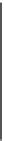Database Reference
In-Depth Information
Windows Azure Table Storage
: he Windows Azure storage services ofer Table storage,
which is for storing nonrelational data. he Table storage data service stores all the records in a
table. hese records may belong to diferent entities. he Table storage uses keys to distinguish
these records from one entity to another entity. he meaning of the word “table” in the Table stor-
age service is a bit diferent from the table used in a relational database. In a relational database,
rows in a table have the same number of columns. he data in a column have the same data type.
Also, there are no duplicated rows in a relational database table. In a relational database, tables
are related with primary/foreign key pairs. Unlike the relational database, there is no relationship
to link two diferent entities in the Table storage. Multiple entities are simply placed in the same
table. herefore, the rows in a Table storage table may have diferent numbers of columns. he
advantage of the Table storage is that it is more scalable and has better performance. It costs less to
store data in the Table storage. he disadvantage is that the Table storage is diicult to work with
for many application developers. Data in the Table storage is less portable when compared with
data stored in a relational database. Both SQL Database and the Table storage can be used for stor-
ing, processing, and analyzing the data. However, for customers with high needs on scalability,
the Table storage is the choice. On the other hand, when there are complex data transactions and
portability is a concern, SQL Database should be considered.
In the Table storage, data in a table are structured with rows and columns. Rows in the Table
storage are also called entities and columns are called properties. A Windows Azure entity can
have as many as 255 properties. hat is, each row/entity in the Table storage can have as many as
255 columns/properties. Among the 255 properties, three of them are required. hese three prop-
erties are deined in Table 11.1.
he commonly used data types in Windows Azure are the subset of data types deined by
ADO.NET Data Services as shown in Table 11.2.
Windows Azure Blob Storage
: he Windows Azure Blob storage is used to store the binary
contents. It also provides inexpensive storage. An application can store a large amount of binary
data such as video and audio data in the Blob storage. he Blob storage can also be used to backup
large iles. Even an entire Windows ile system used by an application can be stored in the Blob stor-
age. here are two types of Blob storage available. When creating Blob storage, one needs to specify
the type of the Blob storage. Each type has its own set of features as described in the following:
◾
Block Blob
: A block blob consists of a set of blocks. Each block is identiied by its block ID.
he maximum block size is 4 MB and each block can be diferent in size. A block blob can
Table 11.1
Required Properties
Property Name
Description
Partition key
A table can be partitioned based on the partition key, which is used
to uniquely identify partitions. A partition can be used to represent
a set of related entities. It can also be used for load balancing and
scaling out since a partition can be placed on multiple storage
nodes. The size of each partition key is limited to 1 kB.
Row key
It is used to uniquely identify rows/entities within a table. The
partition key and row key are used to uniquely identify each row in
a Table storage. The size of each row key is limited to 1 kB.
Timestamp
It is used for time-related activities such as sorting and auditing.