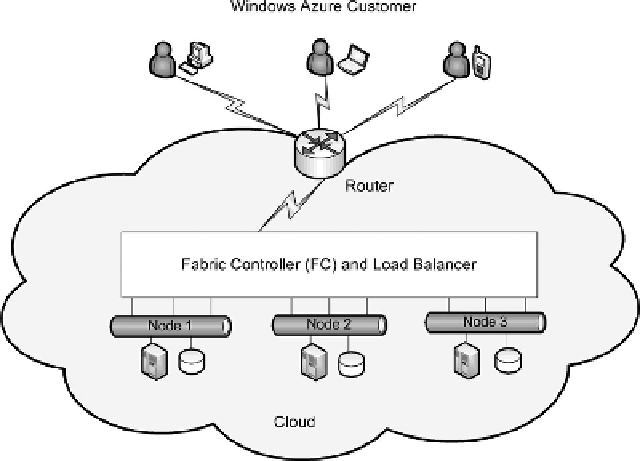Database Reference
In-Depth Information
Figure 10.1
Windows Azure architecture.
is at the production level and ready for its customers. he application developer can continue to
improve the application with Windows Azure based on the customers' feedback.
10.2.2 Windows Azure Management Portal
here are several ways to access Windows Azure for developing, deploying, and managing the
cloud services. he Windows Azure Management Portal is one of the user interfaces for accessing
the Windows Azure.
he Windows Azure Management Portal can be used to view, manage, and monitor the devel-
opment of cloud services, virtual networks, and data storage. All the development and manage-
ment tools are web based. Application development tasks such as creating and managing websites,
virtual machines, cloud services, virtual networks, storage, and SQL Database instances can all be
done in a single portal. he Windows Azure Management Portal can be accessed from anywhere
and at anytime through the Internet. With the Management Portal, you are able to accomplish
the following tasks:
◾
Provide SaaS
: hrough the portal, application developers can create application software
and make it available to their customers. With the application software, customers can sup-
port their own online business.
◾
Provide IaaS
: Windows- and Linux-based virtual machines that form IT infrastructures
can be deployed and managed with the portal.
◾
Provide PaaS
: To support the collaboration in application development, the portal provides
a platform that consists of Web roles and Worker roles, Service Bus, Storage, Worklow,
Content Delivery Network (CDN), and Media Services. hrough the portal, application
developers around the world can participate in the development process. Tools such as
Team Foundation Server (TFS) and Git are also available to support collaborative software