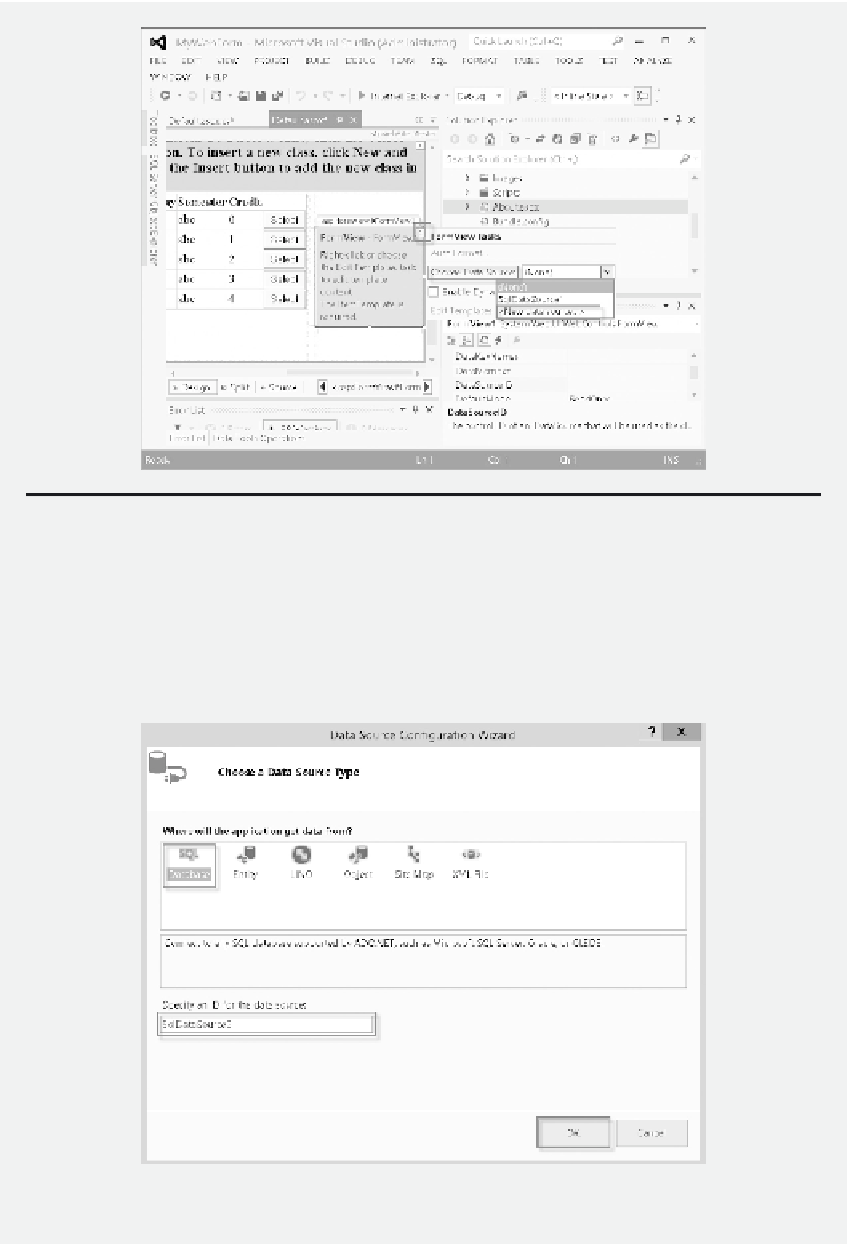Database Reference
In-Depth Information
Figure 9.24
Conigure data source for FormView.
16. In the Choose a Data Source Type page, select
SQL Database
as shown in Figure 9.25.
hen, click
OK
. Notice that the name of the new data source is
SqlDataSource2
.
17. On the Choose Your Data Source page, select the data source
Class_Registration
ConnectionString
, which is created in the previous steps as shown in Figure 9.26.
hen, click the
Next
button.
Figure 9.25
Conigure data source for FirmView.